Detailed Design
Siena College
Requested by: Ms.
Kate Zimmerman
Academic
Program Administrator
Office
of Academic Affairs
Mr.
Brian Smith
College Webmaster
Office
of Enrollment and Planning Technology
Ms. Lisa Veino
Office of
Academic Affairs
Spartacus Computing Solutions
Prepared by: Michael
Cervone, Team
Leader/Web Designer
Thomas
Hackett, Librarian
Sean
Hannon, Software Consultant
Sara Pagliaro, Sub-Group
Leader
John Sawicki, Systems
Administrator
E-mail: spartacus_computing@hotmail.com
Presentation information:
Roger
Bacon 328
6:00
PM 9:00 PM
Siena College Catalog Database
Detailed Design
Table of Contents
1. External Design
Specifications
Section
1:
User Displays and Report Formats
.
.. 3
Section
2:
User Command Summary
..
.. 29
Section
3:
Detailed Data Flow Diagrams
.. 32
Section
4:
Logical Data Dictionary
... 39
Section
5:
Logical Data Stores
.. 60
Section
6:
Logical Format of Data Files and Databases..
....
.. 89
2. Architectural Design Specification
Section 1: ERD Diagrams .. 90
Section 2: Structure Diagrams ... 92
Section 3: Parameter Specification 99
Section 4: Functional Descriptions .... 100
3. Testing
Requirements:
Section
1:
Test Plan
..
.
. 101
4. Detailed Design Specification
Section 1: Physical Data Structures and Data File Specification .. 118
Section 2: Packaging Specification. .. 127
5. Appendices:
Appendix
A:
Gantt Chart.
.
. 128
Appendix
B:
Glossary of Terms
.... 129
1.1: User Displays and Report Formats
Screen
for Any User
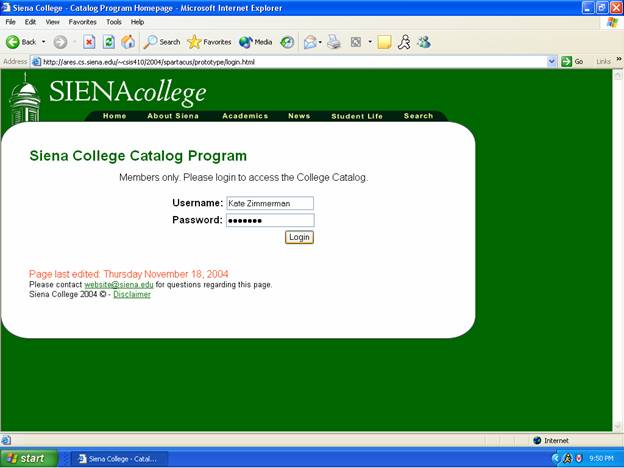
The login screen is the first screen that users will encounter. The login screen contains two fields: the username and the password. After the user enters their username and password into their respective fields, the system verifies the username and password to make sure they are valid before taking the user to their next respective screen.
Academic Affairs Screens
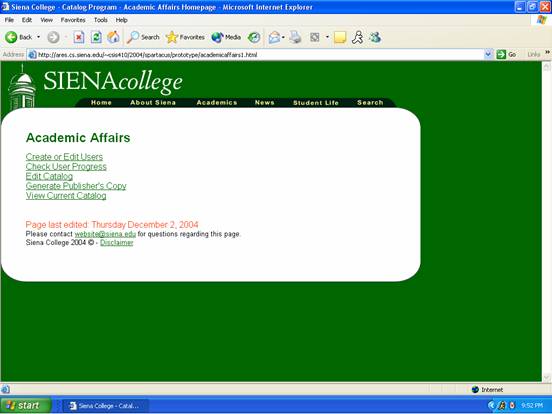
This page is the root page for the Academic Affairs administrator. The page contains links to the pages that allow the user to do various tasks; these links are Create or Edit Users, Check User Progress, Edit Catalog, Generate Publishers Copy, and View Current Catalog. The Generate Publishers Copy link when clicked compiles all of the catalog data into a document that can be sent electronically to the publisher. The View Current Catalog link when clicked opens up a new window with the current version of the catalog displayed. All other links are described on the following pages.
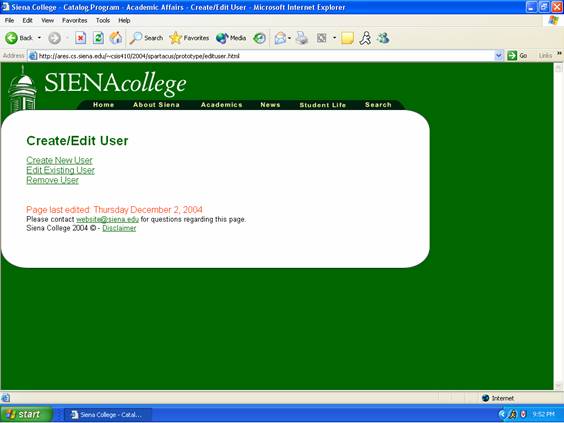
When the user clicks on the Create or Edit Users link (on the main Academic Affairs web page), they are taken to this page, which displays links to other pages that allow the Academic Affairs administrator to perform various tasks on users.
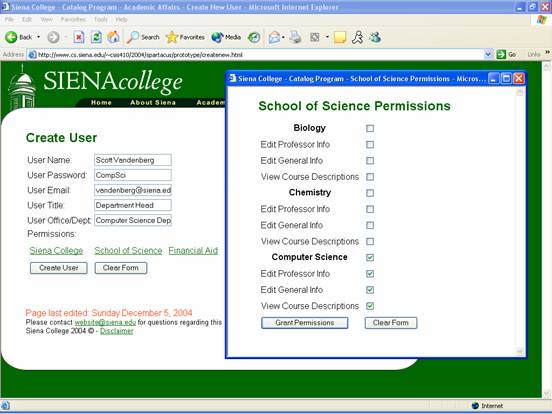
These tasks include creating a new user. While creating the new user, the administrator must set a username, default password, update the new users e-mail, update his/her title and department, and set the permissions for the amount of information the user can access within the system.
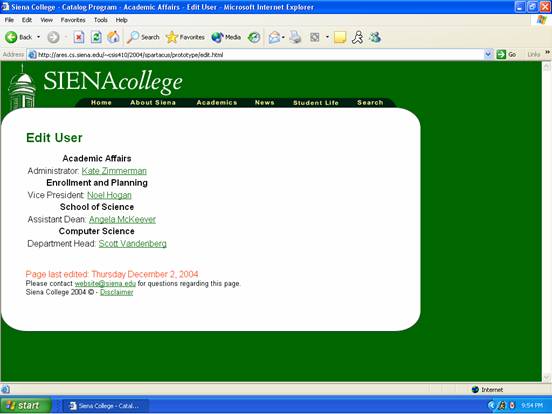
The Academic Affairs administrator also has the ability to edit the information or privileges of any user that is currently a user within the system.
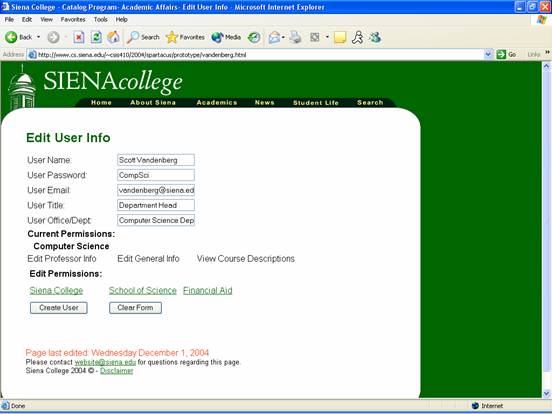
The Edit User Info page looks similar to the Create New User page since the same information can be edited.
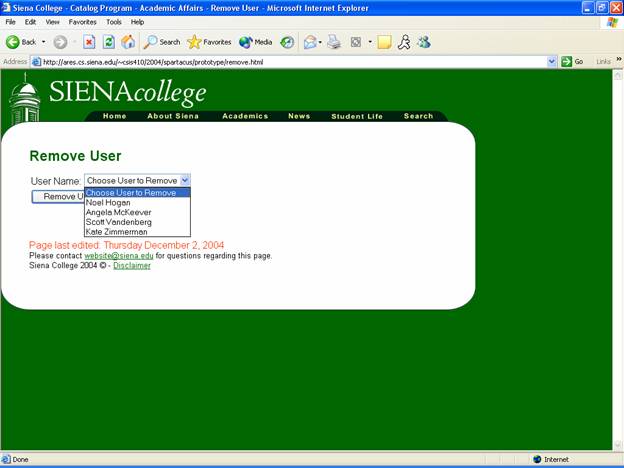
The Academic Affairs system administrator also has the ability to remove any user from the system, allowing the administrator to keep an up-to-date list of all college staff that should have access to the College Catalog database.
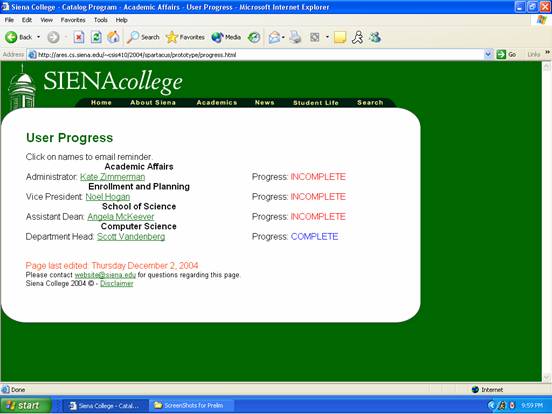
When the user clicks the Check User Progress link (on the main Academic Affairs page), they will be taken to this page, which displays information relating to the progress of the other users of the system.
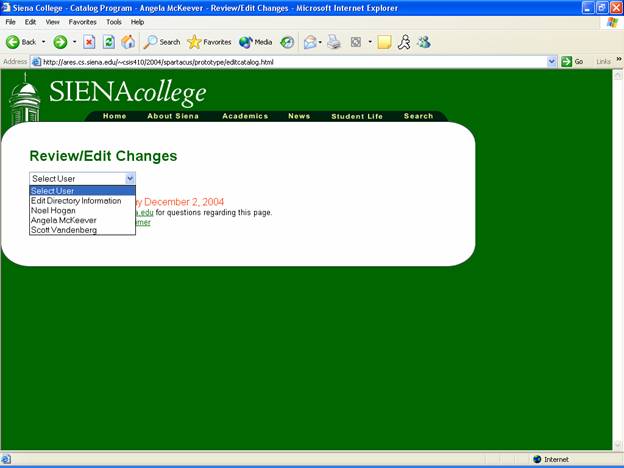
Since the Academic Affairs system administrator has control over the editing done throughout the entire catalog, the Edit Catalog link on the main Academic Affairs administrator web page allows him/her to access any part of the catalog for review or editing.
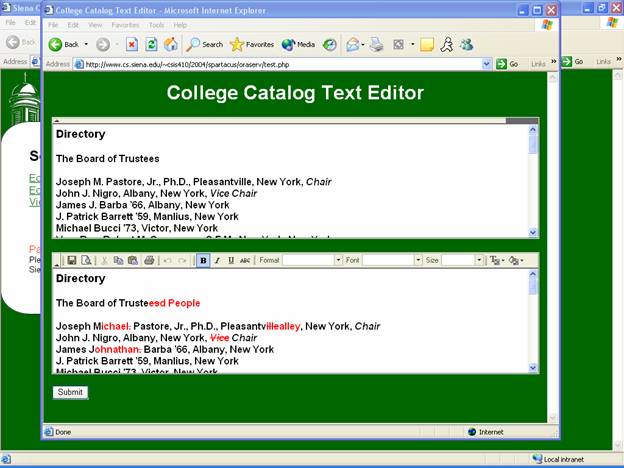
This is an example of a page that the Academic Affairs system administrator would have to review. The top frame of the page is what the catalog looks like without the changes, while the bottom frame of the page contains all revisions made by the system administrator.
Department
Head Screens
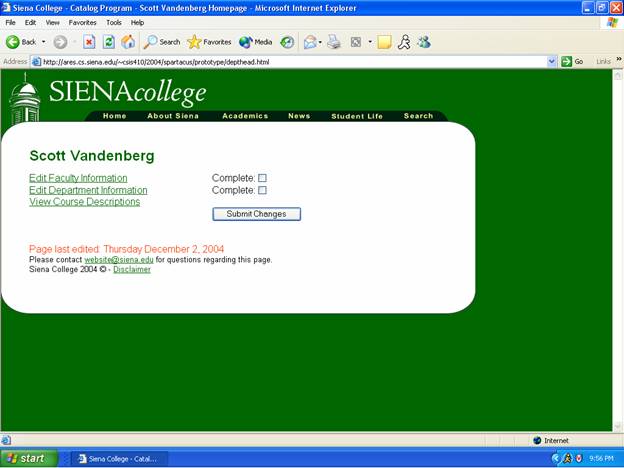
The Department Head home page contains links for all of the sections of the catalog that the given Department Head has access to change, along with corresponding check boxes (which signify if that particular section has been completed), and a link to view the course descriptions in their given department. Course descriptions can be read but not edited, since the information can only be changed in the Banner database system; our database system does not have the ability to change anything in Banner. When the Department Head is finished editing the section, s/he clicks the check box and click the Submit Changes button to submit his/her changes and update his/her catalog progress.
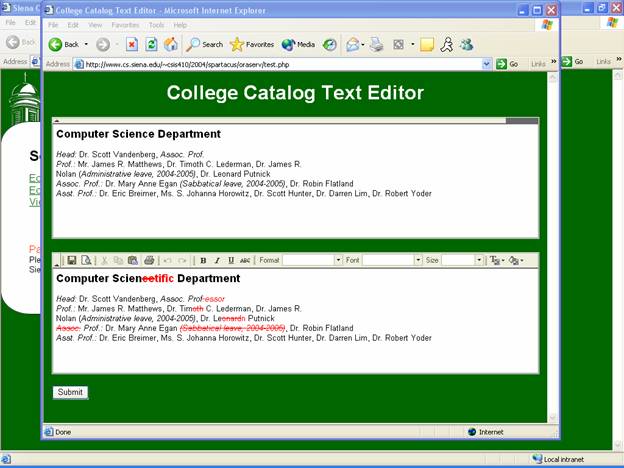
Using the example of Computer Science Department Head Scott Vandenberg, this would be an example of a section of the catalog that he would be able to edit. On this page, Dr. Vandenberg has the ability to edit faculty information. As with the Academic Affairs editing page, the top frame of the page is for review of what the catalog currently says without changes, while the bottom frame of the page contains all edited catalog information.
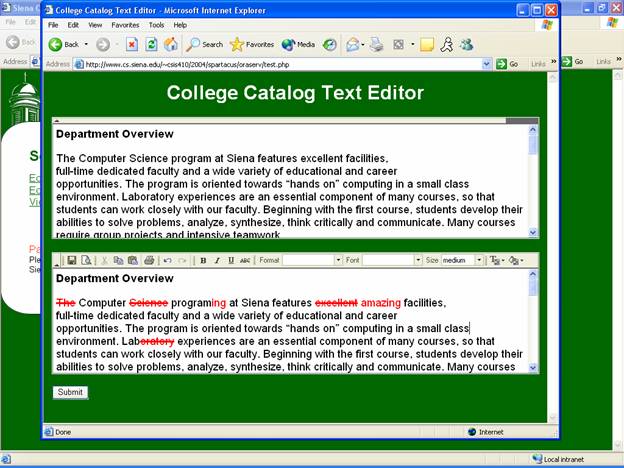
Another section of the catalog that Dr. Vandenberg would have the ability to edit is the Computer Science Departments information.
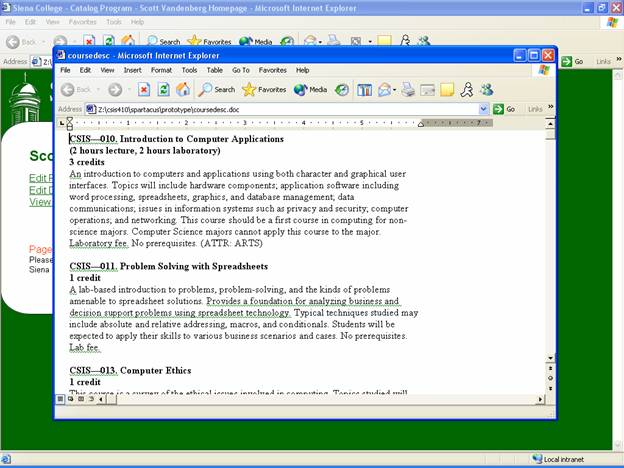
As stated previously, the Department Head has the ability to view course information, but does not have the ability to change any information contained within this section. This is an example of the Computer Science Departments course information.
Assistant
Dean Screens
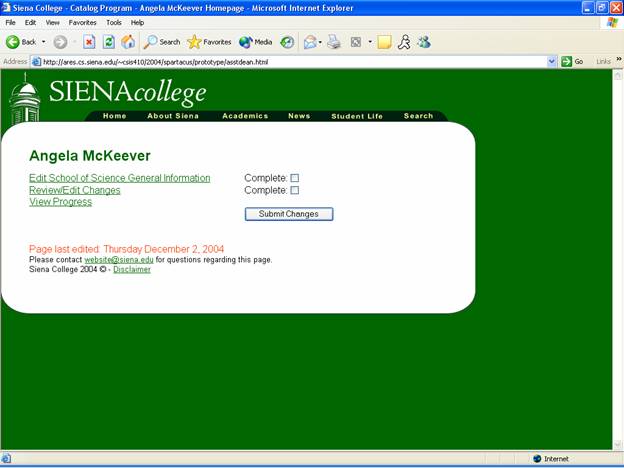
This is an example of the Assistant Deans home page. It contains links to all of the different sections of the catalog that the Assistant Dean needs to change or monitor. The links include the following: Edit Given School General Information, View Progress, and Review/Edit Changes. When editing is completed the appropriate check box should be checked to indicate that the user is finished editing that section.
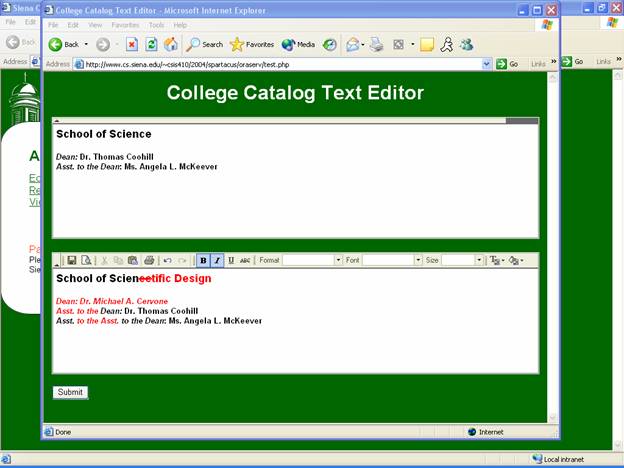
When clicked, the Edit Given School General Information link opens the general information section of the given school for editing.
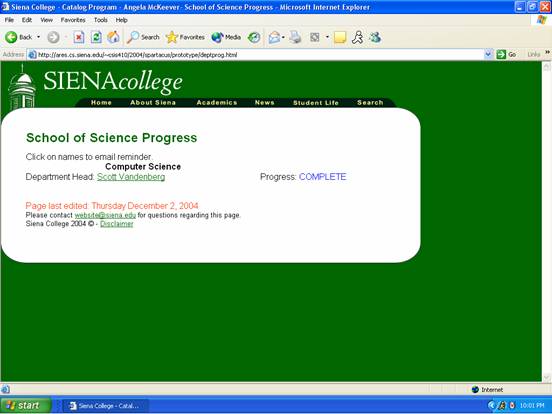
The View Progress link from the Assistant Dean home page allows the Assistant Dean to view the editing progress of the Department Heads in their school.
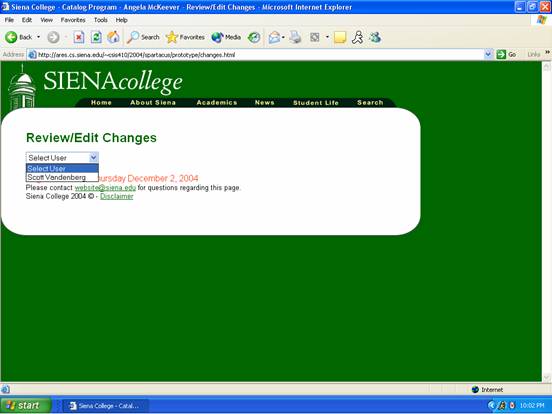
The Review/Edit Changes link on the Assistant Dean home page allows the Assistant Dean to review and/or edit changes for the Department Heads within their school.
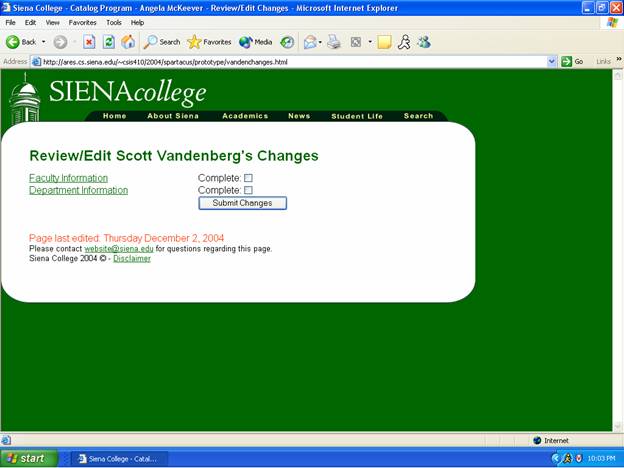
The Assistant Dean can review or edit all of the same information that Dr. Vandenberg (or any other Department Head within the school of science) can review or edit. This is a page containing Dr. Vandenbergs sections of the catalog.
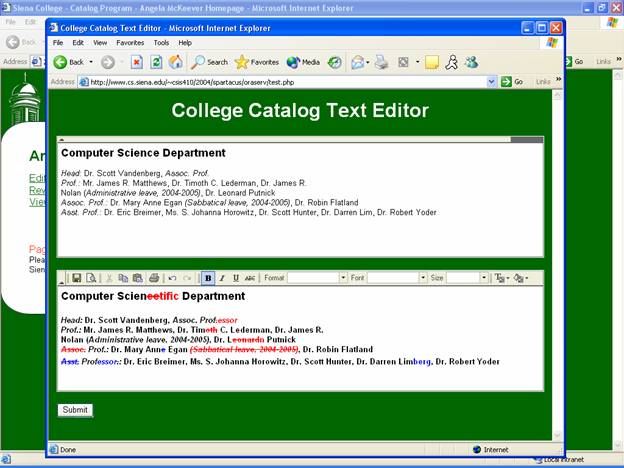
This editing page contains the same information as Dr. Vandenbergs page containing faculty information within the Computer Science Department. The only difference this time is that the copy of the text on the bottom frame of the page contains editing done by Dr. Vandenberg, and editing done by Ms. McKeever. Dr. Vandenbergs editing was done in red; Angela McKeevers edits were highlighted in blue font.
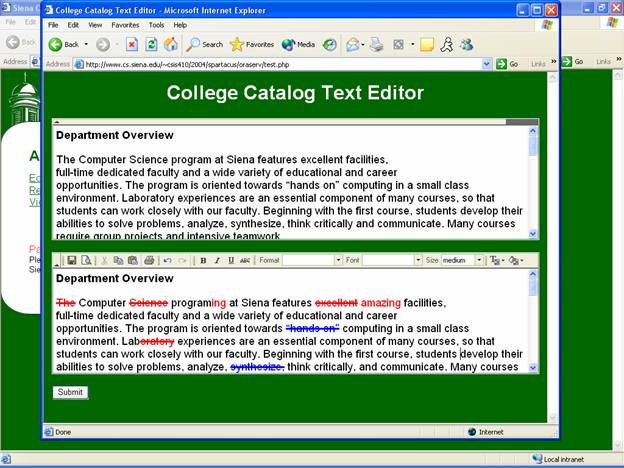
This editing page contains the same information as Dr. Vandenbergs page containing department information within the Computer Science Department. The only difference is that the copy of the text on the bottom frame of the page contains editing done by both Dr. Vandenberg, and editing done by Ms. McKeever. Dr. Vandenbergs editing was done in red; Angela McKeevers edits were highlighted in blue font.
College
Administrator Screens
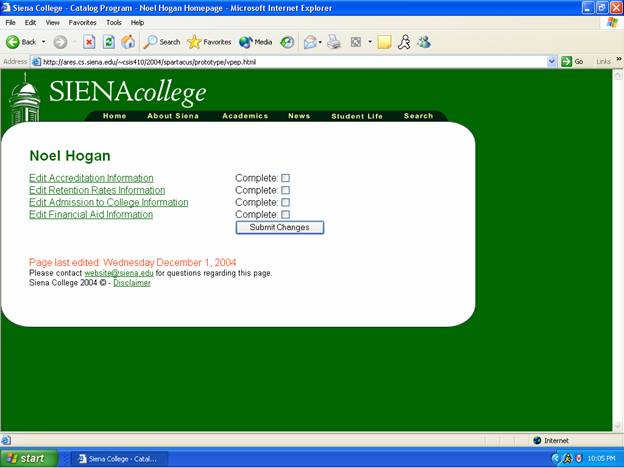
The home page for Vice Presidents (VP) of the college (as well as any college administrators who may have access to the system) contains links for all of the sections of the catalog that the given VP has access to, along with corresponding check boxes. When the VP clicks on a section of the catalog, the editing window will pop up and they will be able to make the desired changes. When they are finished editing the section they click the check box and click the Submit Changes button. When the Submit Changes button is clicked it updates the files and status of their catalog progress.
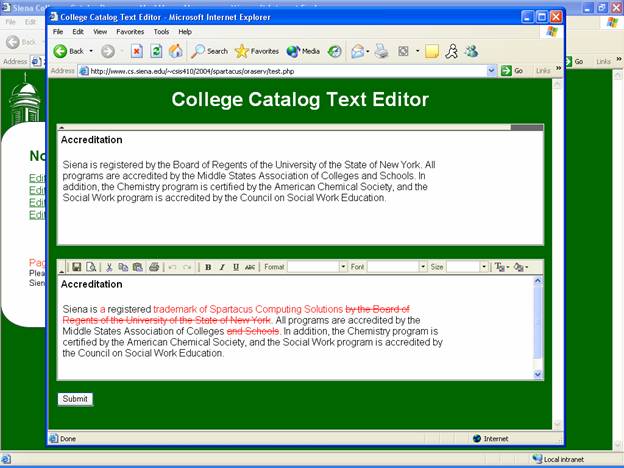
This is an example of a section of the catalog that Vice President of Enrollment and Planning Noel Hogan has the ability to access. As with all other editing windows, the top frame contains the original text in the current catalog, while the bottom has write permissions, allowing the user to edit the catalogs information.
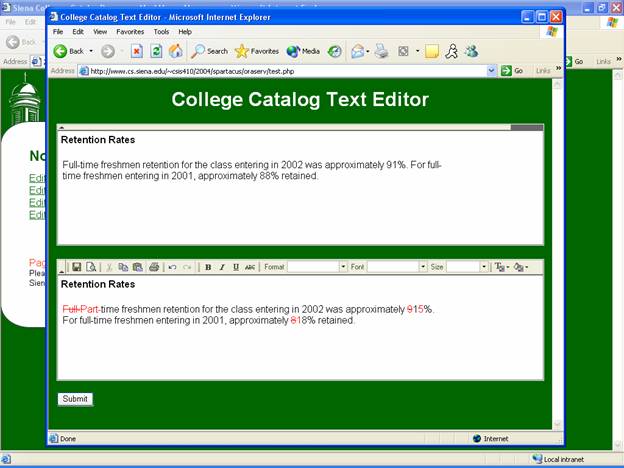
This page also contains information that would require editing by Noel Hogan.
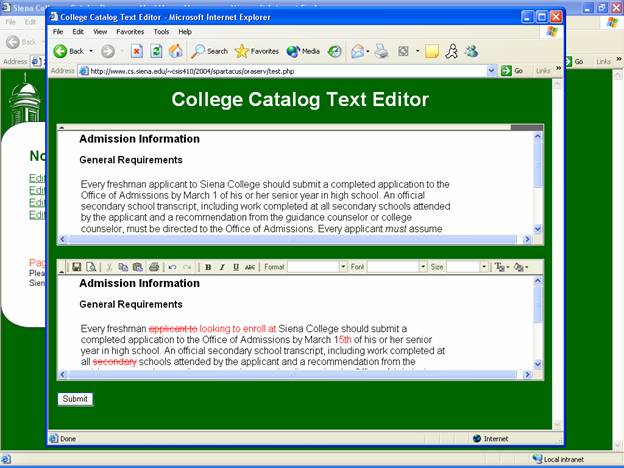
This page also contains information within the current catalog that would need to be edited by Noel Hogan.
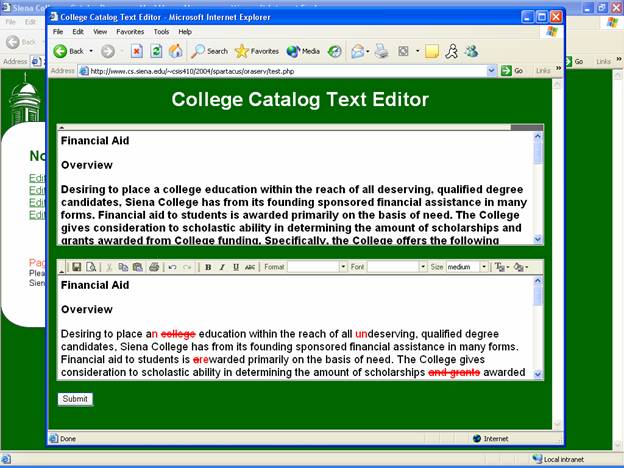
This page also contains information that would need to be edited by Noel Hogan.
1.2: User Command Summary
Log
In (User Level 0, 1, 2)
The log in screen is the first screen that users will encounter. The log in screen contains two fields. The first field is for the users username, and the second field is for the users password. After the user enters their username and password into the respective fields they need to click the login button to continue. Upon clicking the login button the system verifies the username and password to make sure they are valid before taking the user to their next respective screen. If upon clicking the login button the system tries to verify the user data but cannot find a valid match an error message appears on the screen directing the user to re-enter a valid username and password and try again.
Academic
Affairs Home Page (User Level 0)
If the user data provided at the log in screen is for the Academic Affairs administrator the user is brought to the Academic Affairs home page. This page is the root page for the Academic Affairs administrator. The page contains links to the pages that allow the user to do various tasks, these links are: Create or Edit Users, Check User Progress, Edit Catalog, Generate Publishers Copy, View Current Catalog. When the user clicks on the Create or Edit Users link they are taken to a web page that displays links to other pages that allow the user to perform various tasks on users. When the user clicks the Check User Progress link they will be taken to a page that displays information relating to the progress of the other users of the system. The Edit Catalog link when clicked takes the user to a page where they have the options pertaining to the editing of different sections of the catalog. The Generate Publishers Copy link when clicked compiles all of the catalog data into a document that can be sent electronically to the publisher. The View Current Catalog link when clicked opens up a new window with the current version of the catalog displayed.
Create/Edit
User (User Level 0)
This page consists of links to the pages that allows the user to perform various tasks regarding the creation, editing, and deletion of users. The links are as follows: Create New User, Edit Existing User, and Remove User. The Create New User link when clicked takes the user to a screen in which they are able to enter in the required information for new user creation. The Edit Existing User link when clicked brings the user to a screen that lists all the current users of the system. The Remove User link takes the user to a screen in which they have the ability to remove users from the system.
Create New User (User Level 0)
This page contains various fields for the following: User Name, User Password, User Email, User Title, and User Office/Dept. There are also links to set permissions on various sections of the catalogs. To create a user, the administrative user enters information into the respective fields. The administrative user then clicks on the link for whatever category of the catalog permissions they wish to assign the new user. If the administrative user wishes to they can clear the form and start over if they wish to do so. After all new user information and permissions are set the administrative user can click the Create User button. Upon clicking the Create User button the new user will be created in the system with the entered information and password. If some information is missing a message saying so will appear.
Permissions (User Level 0)
The permission screens are broken down into sections depending on what part of the catalog they are under. In each permission screen the areas are broken down even further into specific subsections. To set the permissions the user selects by clicking in the corresponding check boxes. When all desired boxes are clicked then the Grant Permissions button is pressed and the users permissions are updated. If the user wants they can also clear all granted permissions by clicking the Clear Form button to unclick all checked permission boxes.
Edit User (User Level 0)
The edit user screen displays a listing of all users, along with titles and other information. From this page the administrative user can click on the desired persons name that they wish to modify. When they click on the page they are brought to a page called Edit User Info
Edit User Info (User Level 0)
The Edit User Info page is almost identical to the Create New User page. However, it is populated with the selected users information in all of the corresponding fields. Also, the selected users permissions are summarized so that the administrative user can easily tell what they have access to. From this screen the desired user can have any of their information and/or permissions modified.
Remove User (User Level 0)
This screen allows for the administrative user to delete any user. To delete a user the administrative user selects the desired user from the list of all users. After the desired user is selected they the Remove User button is pushed and the user is deleted from the program.
User Progress (User Level 0)
The User Progress screen displays the same information as the edit user screen. In addition this screen contains a summary of which users have completed their portion of the catalog. The administrative user can then click on a users name and a message will automatically be generated and sent to the user corresponding user reminding them to complete their portion of the catalog.
Review/Edit Changes (User Level 0)
The Review/Edit Changes screen allows the administrative user to select a user from a list of all users. The administrative user is then redirected to another screen pertaining to the actual editing of sections.
Review/Edit User Name Changes (User Level 0)
The Review/Edit User Name Changes allows the administrative user to click on the section of the catalog they wish to review for the previously selected user. Upon clicking on the section of the catalog the sections pop up for editing. When the administrative user finished making changes they click in the complete box and click submit changes to update the file.
Assistant Dean Home Page (User Level 1)
The Assistant Dean Home Page is the page that an Assistant Dean is taken to when they log in at the Log In screen. It contains links to all of the different that the Assistant Dean needs to change or monitor. The links include the following: Edit Given School General Information, Review Progress, and Review/Edit Changes. The Edit Given School General Information link when clicked opens the general information section of the given school for editing. When editing is completed the appropriate check box should be checked to indicate that the user is finished editing that section. The View Progress link takes the user to a system of pages and functionality much like the View Progress link for the User Level 0. However, the Assistant Dean can only view the progress of the Department Heads in their school. The Review/Edit Changes link is much like the series of Review/Edit Changes pages that the User Level 0 has. However, the Assistant Dean can only review and/or edit changes for the Department Heads in their school.
Vice President Home Page (User Level 1)
The Vice President Home Page contains links for all of the sections of the catalog that the given VP has access to along with corresponding check boxes. When the VP clicks on a section of the catalog the editing window will pop up and they will be able to make the desired changes. When they are finished editing the section they click the check box and click the Submit Changes button. When the Submit Changes button is clicked it updates the files and status of their catalog progress.
Department Head Home Page (User Level 2)
The Department Head Home Page contains links for all of the sections of the catalog that the given Department Head has access to change, along with corresponding check boxes, and a link to view the course descriptions in their given department. The Department Head clicks on his/her given link for the section of catalog they wish to edit and an editing window pops up. When they are finished editing the section they click the check box and click the Submit Changes button to submit their changes and update their catalog progress. When the View Course Description is clicked the Department Head will be able to view the course descriptions that are in their department in a read only manner.
1.3: Detailed Data Flow Diagrams
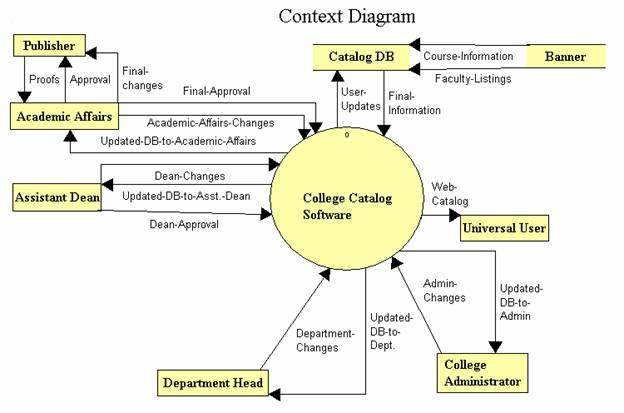
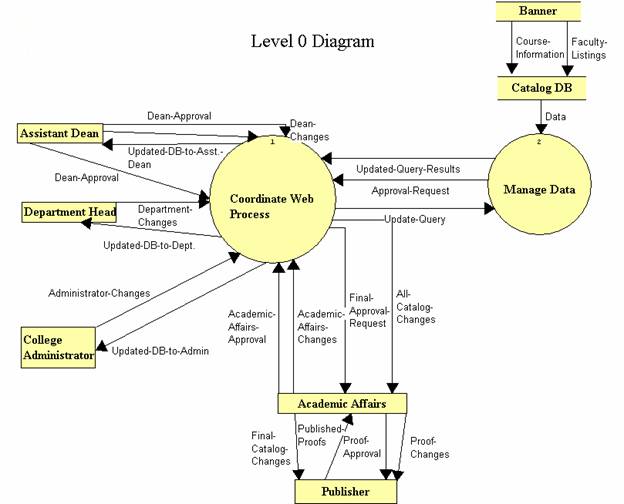
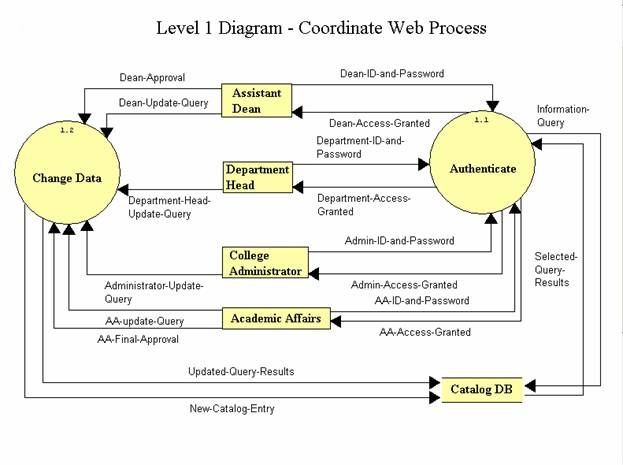
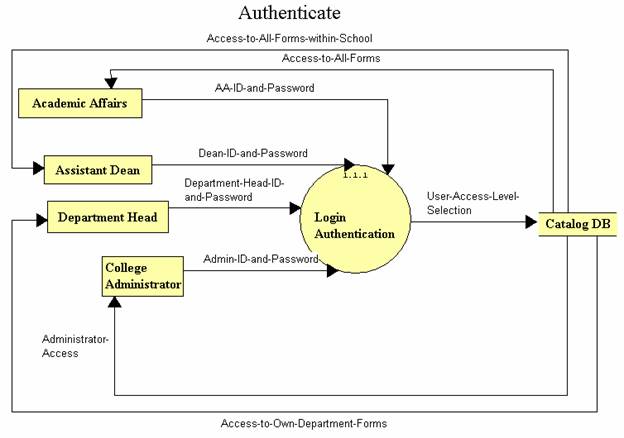
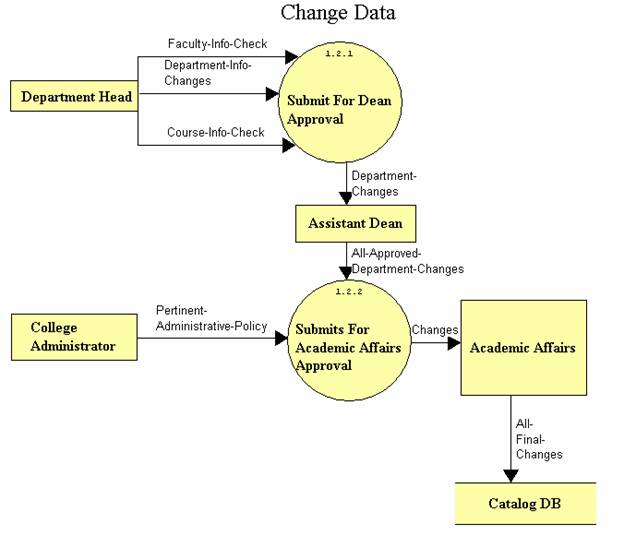
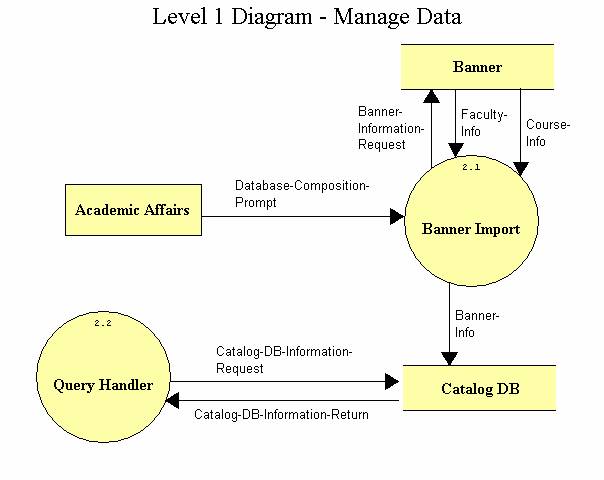
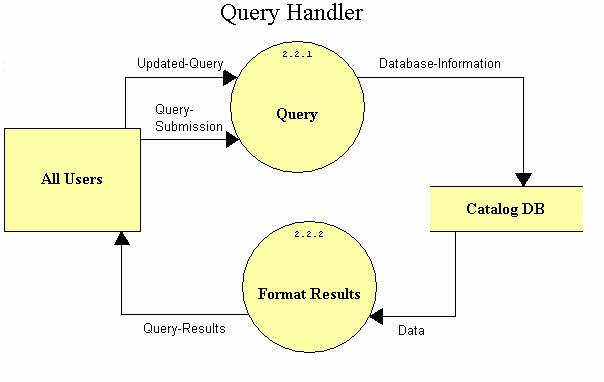
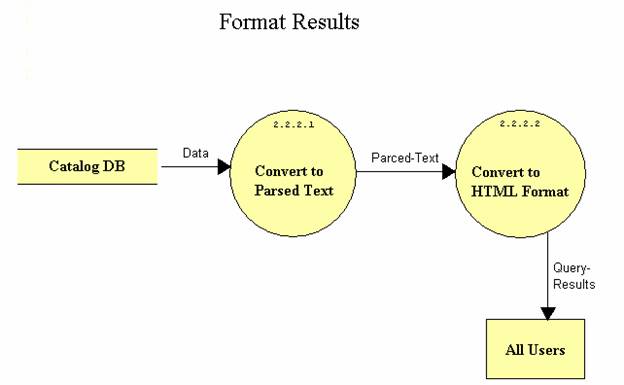
1.4:
Logical Data Dictionary
The following information describes the data elements within the data flow diagrams (located in section 1.3 Detailed Data Flow Diagrams). The data elements are separated by the location (i.e., which data flow diagram) they are located within.
Location
Context Diagram:
Academic Affairs
Source/Sink
Description:
In actuality, signifies the head user/system
administrator (i.e. Ms. Zimmerman), who has complete control
Input Flows:
Proofs
Updated-DB-to-Academic-Affairs
Output Flows:
Approval
Final-changes
Final-Approval
Academic-Affairs-Changes
Academic-Affairs-Changes
Data Flow
Description:
Academic Affairs can make any changes to the
catalog.
Source: Academic Affairs (Source/Sink)
Dest: College Catalog Software
(Process)
Admin-Changes Data Flow
Description:
Administrator changes are made to any necessary
sections of the catalog that are not included in the academic portions
Source: College Administrator (Source/Sink)
Dest: College Catalog Software
(Process)
Date Last Altered: 12/2/2004 Date Created: 10/30/2004
Approval Data Flow
Description:
Final approval of the College Catalog to be printed.
Source: Academic Affairs (Source/Sink)
Dest: Publisher (Source/Sink)
Assistant Dean
Source/Sink
Description:
Anyone at the Dean level of the college; has the ability
to access the database, make changes, and monitor
Input Flows:
Updated-DB-to-Asst.-Dean
Output Flows:
Dean-Approval
Dean-Changes
Banner File
Description:
Data store; Database used by Siena College that
contains course information and faculty listings; software
Output Flows:
Course-Information
Faculty-Listings
Catalog DB File
Description:
Database containing all the College catalog
information (different from Banner catalog database)
Input Flows:
Course-Information
Faculty-Listings
User-Updates
Output Flows:
Final-Information
College Administrator Source/Sink
Description:
Makes changes to administrative policies in areas
not included in the schools.
Input Flows:
Updated-DB-to-Admin
Output Flows:
Admin-Changes
College Catalog Software
Process
Description:
Allows for editing of the college catalog
Input Flows:
Final-Approval
Dean-Approval
Dean-Changes
Academic-Affairs-Changes
Department-Changes
Admin-Changes
Final-Information
Output Flows:
Updated-DB-to-Academic-Affairs
Updated-DB-to-Asst.-Dean
Updated-DB-to-Dept.
Updated-DB-to-Admin
Web-Catalog
User-Updates
Course-Information Data Flow
Description:
Contains course information.
Source: Banner (File)
Dest: Catalog DB (File)
Dean-Approval Data Flow
Description:
The Dean must approve changes made to the
departments within its school.
Source: Assistant Dean (Source/Sink)
Dest: College Catalog Software
(Process)
Dean-Changes Data Flow
Description:
The Dean can make any changes to any of the
departments within its particular school.
Source: Assistant Dean (Source/Sink)
Dest: College Catalog Software
(Process)
Department Head
Source/Sink
Description:
Makes changes to the particular scholastic
department
Input Flows:
Updated-DB-to-Dept.
Output Flows:
Department-Changes
Department-Changes Data
Flow
Description:
Department heads make changes to only their specific
department.
Source: Department Head (Source/Sink)
Dest: College Catalog Software
(Process)
Faculty-Listings Data
Flow
Description:
Faculty information
Source: Banner (File)
Dest: Catalog DB (File)
Final-Approval Data Flow
Description:
Academic Affairs has the final approval on all
changes to be made to the catalog.
Source: Academic Affairs (Source/Sink)
Dest: College Catalog Software
(Process)
Final-changes Data Flow
Description:
The Academic Affairs Office sends any final changes
it needs to make to the catalog.
Source: Academic Affairs (Source/Sink)
Dest: Publisher (Source/Sink)
Final-Information Data
Flow
Description:
This information is any information sent from the
database back into the College Catalog Software.
Source: Catalog DB (File)
Dest: College Catalog Software
(Process)
Proofs Data Flow
Description:
Proofs are the drafts of the catalog that are sent
back for approval.
Source: Publisher (Source/Sink)
Dest: Academic Affairs
(Source/Sink)
Publisher Source/Sink
Description:
Outside publishing editor; puts together the hard
copy of the final college catalog
Input Flows:
Approval
Final-changes
Output Flows:
Proofs
Universal User
Source/Sink
Description:
Anyone with access to the catalog; access limited to
read-only privileges (can read the catalog)
Input Flows:
Web-Catalog
Updated-DB-to-Academic-Affairs
Data Flow
Description:
Academic Affairs is notified of any changes made to
the College Catalog database.
Source: College Catalog Software (Process)
Dest: Academic Affairs
(Source/Sink)
Updated-DB-to-Admin Data
Flow
Description:
The College Administrators can see any changes made
by anyone else to their sections.
Source: College Catalog Software (Process)
Dest: College Administrator
(Source/Sink)
Updated-DB-to-Asst.-Dean
Data Flow
Description:
The Dean will be notified whenever changes are made
to any departments within the particular school.
Source: College Catalog Software (Process)
Dest: Assistant Dean (Source/Sink)
Updated-DB-to-Dept. Data
Flow
Description:
Department Heads can see any changes made by anyone
else to their sections.
Source: College Catalog Software (Process)
Dest: Department Head
(Source/Sink)
User-Updates Data Flow
Description:
Any updates made to the catalog database.
Source: College Catalog Software (Process)
Dest: Catalog DB (File)
Web-Catalog Data Flow
Description:
The Web Catalog is available to all users.
Source: College Catalog Software (Process)
Dest: Universal User (Source/Sink)
Location
Level 0 Diagram:
Academic Affairs
Source/Sink
Description:
In actuality, signifies the head user/system
administrator (i.e. Ms. Zimmerman), who has complete control
Input Flows:
Final-Approval-Request
All-Catalog-Changes
Published-Proofs
Output Flows:
Academic-Affairs-Approval
Academic-Affairs-Changes
Proof-Approval
Final-Catalog-Changes
Proof-Changes
Academic-Affairs-Approval
Data Flow
Description:
Academic Affairs makes all final approvals.
Source: Academic Affairs (Source/Sink)
Dest: Coordinate Web Process
(Process)
Academic-Affairs-Changes
Data Flow
Description:
Academic Affairs can make any changes to the
catalog.
Source: Academic Affairs (Source/Sink)
Dest: Coordinate Web Process
(Process)
Administrator-Changes
Data Flow
Source: College Administrator (Source/Sink)
Dest: Coordinate Web Process
(Process)
All-Catalog-Changes Data
Flow
Description:
Academic Affairs is notified of any Catalog changes.
Source: Coordinate Web Process (Process)
Dest: Academic Affairs
(Source/Sink)
Approval-Request Data
Flow
Description:
Requests that changes be approved.
Source: Manage Data (Process)
Dest: Coordinate Web Process
(Process)
Assistant Dean
Source/Sink
Description:
Anyone at the Dean level of the college; has the
ability to access the database, make changes, and monitor
Input Flows:
Updated-DB-to-Asst.-Dean
Output Flows:
Dean-Changes
Dean-Approval
Dean-Approval
Banner File
Description:
Data store; Database used by Siena College that
contains course information and faculty listings; software
Output Flows:
Course-Information
Faculty-Listings
Catalog DB File
Description:
Database containing all the College catalog
information (different from Banner catalog database)
Input Flows:
Course-Information
Faculty-Listings
Output Flows:
Data
College Administrator
Source/Sink
Description:
Makes changes to administrative policies in areas
not included in the schools.
Input Flows:
Updated-DB-to-Admin
Output Flows:
Administrator-Changes
Coordinate Web Process Process
Description:
Coordinates changes made to the database via the
internet; allows for authorized users to login to system
Input Flows:
Dean-Changes
Dean-Approval
Department-Changes
Administrator-Changes
Academic-Affairs-Approval
Academic-Affairs-Changes
Updated-Query-Results
Approval-Request
Dean-Approval
Output Flows:
Final-Approval-Request
All-Catalog-Changes
Update-Query
Updated-DB-to-Asst.-Dean
Updated-DB-to-Dept.
Updated-DB-to-Admin
Course-Information Data
Flow
Description:
Contains course information.
Source: Banner (File)
Dest: Catalog DB (File)
Data Data
Flow
Description:
Contains any data coming from the College Catalog
DB.
Source: Catalog DB (File)
Dest: Manage Data (Process)
Dean-Approval Data Flow
Description:
The Dean must approve changes made to the
departments within its school.
Source: Assistant Dean (Source/Sink)
Dest: Coordinate Web Process
(Process)
Dean-Changes Data Flow
Description:
The Dean can make any changes to any of the
departments within its particular school.
Source: Assistant Dean (Source/Sink)
Dest: Coordinate Web Process
(Process)
Department Head
Source/Sink
Description:
Makes changes to the particular scholastic
department
Input Flows:
Updated-DB-to-Dept.
Output Flows:
Department-Changes
Department-Changes Data
Flow
Description:
Department heads make changes to only their specific
department.
Source: Department Head (Source/Sink)
Dest: Coordinate Web Process
(Process)
Faculty-Listings Data
Flow
Description:
Faculty information
Source: Banner (File)
Dest: Catalog DB (File)
Final-Approval-Request
Data Flow
Description:
All users must submit their changes for final
approval.
Source: Coordinate Web Process (Process)
Dest: Academic Affairs
(Source/Sink)
Final-Catalog-Changes
Data Flow
Description:
All final Catalog changes are sent to the publisher.
Source: Academic Affairs (Source/Sink)
Dest: Publisher (Source/Sink)
Manage Data Process
Description:
Process to manage the data submitted through the web
interface based on authorization and approval
Input Flows:
Update-Query
Data
Output Flows:
Updated-Query-Results
Approval-Request
Proof-Approval Data Flow
Description:
The proofs are approved and are ready to be printed.
Source: Academic Affairs (Source/Sink)
Dest: Publisher (Source/Sink)
Proof-Changes Data Flow
Description:
Academic Affairs sends any changes to the proofs.
Source: Academic Affairs (Source/Sink)
Dest: Publisher (Source/Sink)
Published-Proofs Data
Flow
Description:
The published proofs are sent back for approval.
Source: Publisher (Source/Sink)
Dest: Academic Affairs
(Source/Sink)
Publisher Source/Sink
Description:
Outside publishing editor; puts together the hard
copy of the final college catalog
Input Flows:
Proof-Approval
Final-Catalog-Changes
Proof-Changes
Output Flows:
Published-Proofs
Updated-DB-to-Admin Data
Flow
Description:
The College Administrators can see any changes made
by anyone else to their sections.
Source: Coordinate Web Process (Process)
Dest: College Administrator
(Source/Sink)
Updated-DB-to-Asst.-Dean
Data Flow
Description:
The Dean will be notified whenever changes are made
to any departments within the particular school.
Source: Coordinate Web Process (Process)
Dest: Assistant Dean (Source/Sink)
Updated-DB-to-Dept. Data
Flow
Description:
Department Heads can see any changes made by anyone
else to their sections.
Source: Coordinate Web Process (Process)
Dest: Department Head
(Source/Sink)
Updated-Query-Results
Data Flow
Description:
Submits any update queries that are approved to the
catalog database.
Source: Manage Data (Process)
Dest: Coordinate Web Process
(Process)
Update-Query Data Flow
Description:
Submission for changes to be made to the Catalog
database.
Source: Coordinate Web Process (Process)
Dest: Manage Data (Process)
Location
Level 1 Diagram Coordinate Web Processes:
AA-Access-Granted Data
Flow
Description:
Access respective to the user rights of the Academic
Affairs head user are granted, pending authentication of the user
Source: Authenticate (Process)
Dest: Academic Affairs
(Source/Sink)
AA-Final-Approval Data
Flow
Description:
The Academic Affairs head user (i.e., Ms. Zimmerman)
must approve all final changes to the catalog data
Source: Academic Affairs (Source/Sink)
Dest: Change Data (Process)
AA-ID-and-Password Data
Flow
Description:
The head user from the Academic Affairs office
(i.e., Ms. Zimmerman) submits a user ID and password to
Source: Academic Affairs (Source/Sink)
Dest: Authenticate (Process)
AA-update-Query Data
Flow
Description:
The Academic Affairs head user (i.e., Ms. Zimmerman)
has the ability to submit information to be update
Source: Academic Affairs (Source/Sink)
Dest: Change Data (Process)
Academic Affairs
Source/Sink
Description:
In actuality, signifies the head user/system
administrator (i.e. Ms. Zimmerman), who has complete control
Input Flows:
AA-Access-Granted
Output Flows:
AA-ID-and-Password
AA-update-Query
AA-Final-Approval
Admin-Access-Granted
Data Flow
Description:
Access respective to the user rights of a College
Administrator are granted, pending authentication of the user
Source: Authenticate (Process)
Dest: College Administrator
(Source/Sink)
Admin-ID-and-Password
Data Flow
Description:
A College Administrator submits a user ID and
password to the system for authentication
Source: College Administrator (Source/Sink)
Dest: Authenticate (Process)
Administrator-Update-Query
Data Flow
Description:
A College Administrator has the ability to submit
information to be updated within the database.
Source: College Administrator (Source/Sink)
Dest: Change Data (Process)
Assistant Dean
Source/Sink
Description:
Anyone at the Dean level of the college; has the
ability to access the database, make changes, and monitor
Input Flows:
Dean-Access-Granted
Output Flows:
Dean-ID-and-Password
Dean-Update-Query
Dean-Approval
Authenticate Process
Description:
Verify username and password at login as valid, authorized
user
Input Flows:
Dean-ID-and-Password
Department-ID-and-Password
Admin-ID-and-Password
AA-ID-and-Password
Selected-Query-Results
Output Flows:
Dean-Access-Granted
Department-Access-Granted
Admin-Access-Granted
AA-Access-Granted
Information-Query
Catalog DB File
Description:
Database containing all the College catalog
information (different from Banner catalog database)
Input Flows:
Information-Query
Updated-Query-Results
New-Catalog-Entry
Output Flows:
Selected-Query-Results
Change
Data Process
Description:
The process to submit changes to the current data in
the catalog database
Input Flows:
AA-update-Query
AA-Final-Approval
Administrator-Update-Query
Department-Head-Update-Query
Dean-Update-Query
Dean-Approval
Output Flows:
Updated-Query-Results
New-Catalog-Entry
College Administrator
Source/Sink
Description:
Makes changes to administrative policies in areas
not included in the schools.
Input Flows:
Admin-Access-Granted
Output Flows:
Admin-ID-and-Password
Administrator-Update-Query
Dean-Access-Granted Data
Flow
Description:
Access respective to the user rights of the
Assistant Dean are granted, pending authentication of the user ID
Source: Authenticate (Process)
Dest: Assistant Dean (Source/Sink)
Dean-Approval Data Flow
Description:
The Dean must approve changes made to the
departments within its school.
Source: Assistant Dean (Source/Sink)
Dest: Change Data (Process)
Dean-ID-and-Password
Data Flow
Description:
The Assistant Dean submits a user ID and password to
the system for authentication
Source: Assistant Dean (Source/Sink)
Dest: Authenticate (Process)
Dean-Update-Query Data
Flow
Description:
The Assistant Dean has the ability to submit
information to be updated within the database.
Source: Assistant Dean (Source/Sink)
Dest: Change Data (Process)
Department
Head Source/Sink
Description:
Makes changes to the particular scholastic
department
Input Flows:
Department-Access-Granted
Output Flows:
Department-ID-and-Password
Department-Head-Update-Query
Department-Access-Granted
Data Flow
Description:
Access respective to the user rights of the
Department Head are granted, pending authentication of the user
Source: Authenticate (Process)
Dest: Department Head (Source/Sink)
Department-Head-Update-Query
Data Flow
Description:
The Department Head has the ability to submit
information to be updated within the database.
Source: Department Head (Source/Sink)
Dest: Change Data (Process)
Department-ID-and-Password
Data Flow
Description:
The Department Head submits a user ID and password
to the system for authentication
Source: Department Head (Source/Sink)
Dest: Authenticate (Process)
Information-Query Data Flow
Description:
Checks with catalog database to make sure user IDs
and passwords are saved in the system.
Source: Authenticate (Process)
Dest: Catalog DB (File)
New-Catalog-Entry Data
Flow
Description:
Enters any new catalog entries that were added by
any authorized users with the ability to update into the
Source: Change Data (Process)
Dest: Catalog DB (File)
Selected-Query-Results
Data Flow
Description:
Privileges of a particular user (based on the user
ID and password submitted in the information query) are
Source: Catalog DB (File)
Dest: Authenticate (Process)
Updated-Query-Results
Data Flow
Description:
Submits any update queries that are approved to the
catalog database.
Source: Change Data (Process)
Dest: Catalog DB (File)
Location Authenticate:
AA-ID-and-Password Data
Flow
Description:
The head user from the Academic Affairs office
(i.e., Ms. Zimmerman) submits a user ID and password to
Source: Academic Affairs (Source/Sink)
Dest: Login Authentication
(Process)
Academic Affairs
Source/Sink
Description:
In actuality, signifies the head user/system
administrator (i.e. Ms. Zimmerman), who has complete control
Input Flows:
Access-to-All-Forms
Output Flows:
AA-ID-and-Password
Access-to-All-Forms Data
Flow
Description:
Access to all catalog content is granted
Source: Catalog DB (File)
Dest: Academic Affairs
(Source/Sink)
Access-to-All-Forms-within-School
Data Flow
Description:
Access to all content for a particular school is
granted
Source: Catalog DB (File)
Dest: Assistant Dean (Source/Sink)
Access-to-Own-Department-Forms
Data Flow
Description:
Access to individual departments given to Department
Heads
Source: Catalog DB (File)
Dest: Department Head
(Source/Sink)
Admin-ID-and-Password
Data Flow
Description:
A College Administrator submits a user ID and
password to the system for authentication
Source: College Administrator (Source/Sink)
Dest: Login Authentication
(Process)
Administrator-Access
Data Flow
Description:
College administrator access is granted to their
particular office(s).
Source: Catalog DB (File)
Dest: College Administrator
(Source/Sink)
Assistant Dean Source/Sink
Description:
Anyone at the Dean level of the college; has the
ability to access the database, make changes, and monitor
Input Flows:
Access-to-All-Forms-within-School
Output Flows:
Dean-ID-and-Password
Catalog DB File
Description:
Database containing all the College catalog
information (different from Banner catalog database)
Input Flows:
User-Access-Level-Selection
Output Flows:
Access-to-All-Forms
Access-to-All-Forms-within-School
Access-to-Own-Department-Forms
Administrator-Access
College Administrator Source/Sink
Description:
Makes changes to administrative policies in areas
not included in the schools.
Input Flows:
Administrator-Access
Output Flows:
Admin-ID-and-Password
Dean-ID-and-Password
Data Flow
Description:
The Assistant Dean submits a user ID and password to
the system for authentication
Source: Assistant Dean (Source/Sink)
Dest: Login Authentication
(Process)
Department Head
Source/Sink
Description:
Makes changes to the particular scholastic
department
Input Flows:
Access-to-Own-Department-Forms
Output Flows:
Department-Head-ID-and-Password
Department-Head-ID-and-Password
Data Flow
Description:
Department Heads ID and Password are sent to be
authenticated
Source: Department Head (Source/Sink)
Dest: Login Authentication
(Process)
Login Authentication
Process
Description:
Takes user ID and password and verifies user
authority to access the catalog database
Input Flows:
AA-ID-and-Password
Dean-ID-and-Password
Department-Head-ID-and-Password
Admin-ID-and-Password
Output Flows:
User-Access-Level-Selection
User-Access-Level-Selection
Data Flow
Description:
Access level requested from database
Source: Login Authentication (Process)
Dest: Catalog DB (File)
Location
Change Data:
Academic Affairs
Source/Sink
Description:
In actuality, signifies the head user/system
administrator (i.e. Ms. Zimmerman), who has complete control
Input Flows:
Changes
Output Flows:
All-Final-Changes
All-Approved-Department-Changes
Data Flow
Description:
Assistant Dean submits changes for their particular
school.
Source: Assistant Dean (Source/Sink)
Dest: Submits For Academic Affairs
Approval (Process)
All-Final-Changes Data
Flow
Description:
All changes to any part of the catalog are submitted
to the catalog database to update the records.
Source: Academic Affairs (Source/Sink)
Dest: Catalog DB (File)
Assistant
Dean Source/Sink
Description:
Anyone at the Dean level of the college; has the
ability to access the database, make changes, and monitor
Input Flows:
Department-Changes
Output Flows:
All-Approved-Department-Changes
Catalog DB File
Description:
Database containing all the College catalog information
(different from Banner catalog database)
Input Flows:
All-Final-Changes
Changes Data Flow
Description:
All changes from all departments, schools, and
offices of the college are submitted for Academic Affairs a
Source: Submits For Academic Affairs Approval (Process)
Dest: Academic Affairs
(Source/Sink)
College Administrator
Source/Sink
Description:
Makes changes to administrative policies in areas
not included in the schools.
Output Flows:
Pertinent-Administrative-Policy
Course-Info-Check Data
Flow
Description:
Verifies that the course information in Banner is
correct.
Source: Department Head (Source/Sink)
Dest: Submit For Dean Approval
(Process)
Department Head
Source/Sink
Description:
Makes changes to the particular scholastic
department
Output Flows:
Faculty-Info-Check
Department-Info-Changes
Course-Info-Check
Department-Changes Data
Flow
Description:
Department heads make changes to only their specific
department.
Source: Submit For Dean Approval (Process)
Dest: Assistant Dean (Source/Sink)
Department-Info-Changes Data Flow
Description:
Submit any changes to the department information.
Source: Department Head (Source/Sink)
Dest: Submit For Dean Approval
(Process)
Faculty-Info-Check Data
Flow
Description:
Verifies that the faculty information in Banner is
correct.
Source: Department Head (Source/Sink)
Dest: Submit For Dean Approval
(Process)
Pertinent-Administrative-Policy
Data Flow
Description:
Submit any college policy changes.
Source: College Administrator (Source/Sink)
Dest: Submits For Academic Affairs
Approval (Process)
Submit For Dean Approval
Process
Description:
Process to send approval request to user at Dean
Level
Input Flows:
Faculty-Info-Check
Department-Info-Changes
Course-Info-Check
Output Flows:
Department-Changes
Submits For Academic
Affairs Approval Process
Description:
Submit request for final approval on all changes
from Academic Affairs
Input Flows:
All-Approved-Department-Changes
Pertinent-Administrative-Policy
Output Flows:
Changes
Location
Level 1 Diagram Manage Data:
Academic Affairs
Source/Sink
Description:
In actuality, signifies the head user/system
administrator (i.e. Ms. Zimmerman), who has complete control
Output Flows:
Database-Composition-Prompt
Banner File
Description:
Data store; Database used by Siena College that
contains course information and faculty listings; software
Input Flows:
Banner-Information-Request
Output Flows:
Faculty-Info
Course-Info
Banner Import Process
Description:
Process to format Banner information from Banner
tables and append them to the Catalog DB tables
Input Flows:
Database-Composition-Prompt
Faculty-Info
Course-Info
Output Flows:
Banner-Information-Request
Banner-Info
Banner-Info Data Flow
Description:
Updated Banner information submitted to catalog
database for storage.
Source: Banner Import (Process)
Dest: Catalog DB (File)
Banner-Information-Request
Data Flow
Description:
Banner requested to update faculty and course
information, to prepare for submission to the catalog database
Source: Banner Import (Process)
Dest: Banner (File)
Catalog DB File
Description:
Database containing all the College catalog
information (different from Banner catalog database)
Input Flows:
Banner-Info
Catalog-DB-Information-Request
Output Flows:
Catalog-DB-Information-Return
Catalog-DB-Information-Request
Data Flow
Description:
User requests information from the database.
Source: Query Handler (Process)
Dest: Catalog DB (File)
Catalog-DB-Information-Return Data Flow
Description:
Catalog database returns the information requested
in the catalog-DB-information-query.
Source: Catalog DB (File)
Dest: Query Handler (Process)
Course-Info Data Flow
Description:
Contains information about courses.
Source: Banner (File)
Dest: Banner Import (Process)
Database-Composition-Prompt
Data Flow
Description:
Query to prompt for updated faculty and course
information from Banner
Source: Academic Affairs (Source/Sink)
Dest: Banner Import (Process)
Faculty-Info Data Flow
Description:
Contains faculty information to be added to the
database from Banner.
Source: Banner (File)
Dest: Banner Import (Process)
Query Handler Process
Description:
Allows user to request information from the Catalog
DB and sends information back to said user
Input Flows:
Catalog-DB-Information-Return
Output Flows:
Catalog-DB-Information-Request
Location
Query Handler:
All Users Source/Sink
Description:
Any user with the ability to make changes to the
catalog
Input Flows:
Query-Results
Output Flows:
Query-Submission
Updated-Query
Catalog DB File
Description:
Database containing all the College catalog
information (different from Banner catalog database)
Input Flows:
Database-Information
Output Flows:
Data
Data Data
Flow
Description:
Contains any data coming from the College Catalog
DB.
Source: Catalog DB (File)
Dest: Format Results (Process)
Database-Information
Data Flow
Description:
All database information submitted for the catalog.
Source: Query (Process)
Dest: Catalog DB (File)
Format Results Process
Description:
Format queried results into aesthetically pleasing,
easy to read text and possibly graphics
Input Flows:
Data
Output Flows:
Query-Results
Query Process
Description:
Request information from Catalog DB
Input Flows:
Query-Submission
Updated-Query
Output Flows:
Database-Information
Query-Results Data Flow
Description:
Formatted data returned to any user.
Source: Format Results (Process)
Dest: All Users (Source/Sink)
Query-Submission Data
Flow
Description:
Submit new information to the catalog
Source: All Users (Source/Sink)
Dest: Query (Process)
Updated-Query Data Flow
Description:
Update information that already exists in the
catalog.
Source: All Users (Source/Sink)
Dest: Query (Process)
Location
Format Results:
All Users Source/Sink
Description:
Any user with the ability to make changes to the
catalog
Input Flows:
Query-Results
Catalog DB File
Description:
Database containing all the College catalog
information (different from Banner catalog database)
Output Flows:
Data
Convert to HTML Format
Process
Description:
Converts parsed text to an HTML format so that it is
viewable to the users.
Input Flows:
Parsed-Text
Output Flows:
Query-Results
Convert to Parsed Text
Process
Description:
Converts any raw data to parsed text.
Input Flows:
Data
Output Flows:
Parsed-Text
Data Data
Flow
Description:
Contains any data coming from the College Catalog
DB.
Source: Catalog DB (File)
Dest: Convert to Parsed Text
(Process)
Parsed-Text Data Flow
Description:
Parsed Text.
Source: Convert to Parsed Text (Process)
Dest: Convert to HTML Format
(Process)
Query-Results Data Flow
Description:
Formatted data returned to any user.
Source: Convert to HTML Format (Process)
Dest: All Users (Source/Sink)
1.5:
Logical Data Stores
After consulting with our clients, Ms. Zimmerman and Mr. Smith, our group, in collaboration with IniTech software engineering group, compiled a list of all sections and subsections of the college catalog (as it was prepared for the 2004-2005 academic year). Along with this information, we indicated who would be editing this information, and the chain of command in which any given section will be edited and/or approved.
The following is that compiled list:
Table
of Contents:
Source: Text file
College VP Area: Vice President of Academic Affairs
Editor: Kate Zimmerman (or appointee)
Hierarchy: None
Communications
Directory:
Source: Text file
College VP Area: Vice President of Academic Affairs
Editor: Kate Zimmerman (or appointee)
Hierarchy: None
Academic
Calendar:
Source: Text file
College VP Area: Vice President of Academic Affairs
Editor: Kate Zimmerman (or appointee)
Hierarchy: None
Siena
College:
Source: Text file
General
Information
College VP Area: President of the College
Editor: Fr. Kevin Mackin, O.F.M. (or appointee)
Hierarchy: President à Kate Zimmerman
Founding
of the College
College VP Area: President of the College
Editor: Fr. Kevin Mackin, O.F.M. (or appointee)
Hierarchy: President à Kate Zimmerman
The Franciscan Liberal Arts Tradition
College VP Area: President of the College
Editor: Fr. Kevin Mackin, O.F.M. (or appointee)
Hierarchy: President à
Kate Zimmerman
Mission Statement
College VP Area: President of the College
Editor: Fr. Kevin Mackin, O.F.M. (or appointee)
Hierarchy: President à Kate Zimmerman
Accreditation
College VP Area: Vice President for Enrollment and Planning
Editor: Noel Hogan (or appointee)
Hierarchy: VPEP à Kate Zimmerman
Retention
Rates
College VP Area: Vice President for Enrollment and Planning
Editor: Noel Hogan (or appointee)
Hierarchy: VPEP à Kate Zimmerman
Growth of Campus Facilities
College VP Area: Vice President, Office of the President
Editor: Fr. James Toal, O.F.M. (or appointee)
Hierarchy: VPOP à Kate Zimmerman
Library
/ Audiovisual Resources
College VP Area: Vice President of Academic Affairs
Editor: Linda Richardson (or appointee)
Hierarchy: VPAA à Kate Zimmerman
Information & Technology Services
College VP Area: Vice President of Finance & Administration
Editor: Paul Stec (or appointee)
Hierarchy: VPFA à Kate Zimmerman
Computer
Ethics
College VP Area: Vice President of Finance & Administration
Editor: Paul Stec (or appointee)
Hierarchy: VPFA à Kate Zimmerman
Academic
Integrity
College VP Area: Vice President of Academic Affairs
Editor: Linda Richardson (or appointee)
Hierarchy: VPAA à Kate Zimmerman
Student
Records -Family Education Rights &
College VP Area: Vice President of Academic Affairs
Editor: Linda Richardson (or appointee)
Hierarchy: VPAA à Kate Zimmerman
Student
Access to Records
College VP Area: Vice President of Academic Affairs
Editor: Linda Richardson (or appointee)
Hierarchy: VPAA à Kate Zimmerman
Siena College Health Requirements
College VP Area: Vice President of Student Affairs
Editor: Maryellen Gilroy (or appointee)
Hierarchy: VPSA à Kate Zimmerman
Campus
Crime Statistics
College VP Area: Vice President, Office of the President
Editor: Fr. James Toal, O.F.M. (or appointee)
Hierarchy: VPOP à Kate Zimmerman
Compliance
Statements
College VP Area: Vice President of Finance & Administration
Editor: Paul Stec (or appointee)
Hierarchy: VPFA à Kate Zimmerman
Changes
in College Regulations
College VP Area: Vice President of Finance & Administration
Editor: Paul Stec (or appointee)
Hierarchy: VPFA à Kate Zimmerman
Admission
to the College:
Source: Text file
College VP Area: Vice President of Enrollment & Planning
Editor: Noel Hogan (or appointee)
Hierarchy: VPEP à Kate Zimmerman
Subsections: All subsections have the same source,
College VP area, editor, and hierarchy.
The following are
the subsections for this section:
General Requirements
Interviews
High School Course Requirements
When & How to Apply
Early Admission
Early Decision
Early Action
Higher Education Opportunity Program
International Applicants
Transfer Students
Re-entry Students
Non-matriculated Students
Auditing Students
International Students
Advanced Placement
International Baccalaureate
Undergraduate
Tuition & Fees:
Source: Text file
College VP Area: Vice President of Finance & Administration
Editor: Paul Stec (or appointee)
Hierarchy: VPFA à Kate Zimmerman
Subsections: All subsections have the same source,
College VP area, editor, and hierarchy.
The following are
the subsections for this section:
General Info
Procedure for Payment
Payment by Check
Deposit
Rooms & Meals
Books & Supplies
General Estimate of Cost
Withdrawals & Refunds
Room & Board Fees
Academic
Info & Regulations:
Source: Text file
College VP Area: Vice President of Academic Affairs
Editor: Linda Richardson (or appointee)
Hierarchy: VPAA à Kate Zimmerman
Degree
Requirements:
Source: Text file
College VP Area: Vice President of Academic Affairs
Editor: Linda Richardson (or appointee)
Hierarchy: VPAA à Kate Zimmerman
Subsections: All subsections have the same source,
College VP area, editor, and hierarchy.
The following are the subsections for this section:
General Info
Core, Concentration, & Electives
Core Curriculum
Major
Changing Schools
Change of Major
Minor
Double Majors
Double Degrees - Simultaneous Awarding
Second Degree
Transfer Credit for Matriculated Siena
Student
Graduation
Academic Advising
Registration
Regular &
Summer Sessions
Day &
Evening Sessions
Unit of
Instruction
Absences from
Class
Change of
Address
Pass/Fail Option
Adding a Course
Dropping a
Course
Examinations
College
Proficiency Examinations, Noncoll
Academic
Classification
System of
Grading
Grade Reports
Appeal of
Assigned Grades
Scholarship
Indices (G.P.A)
Repeated
Courses
Transcript of
Record
Honor Lists
Honor Society
Graduation
Honors
Good Academic
Standing
Academic
Probation & Academic Dismissal
Withdrawing
from the College
Separation from
the College
Snow Day
Procedure
Faculty
Attendance Policies
Courses
of Instruction:
Attributes List
Source: Banner
College VP Area: Vice President of Academic Affairs
Editor: Linda Richardson (or appointee)
Hierarchy: VPAA à Kate Zimmerman
Multidisciplinary
Courses, Certificates, etc.:
College VP Area: Vice President of Academic Affairs
Editor: Program Director
Hierarchy: Program Director à Kate Zimmerman
Convivium
General Info
Source: Text file
Course
Desc
Source: Banner
Criminal
Justice Minor Environmental Studies Certificate Program
General
Info
Source: Text file
Foundations
Sequence
General
Info
Source: Text file
Course List/Requirements
Source: Banner
Franciscan
Service & Advocacy Minor
General
Info
Source: Text file
Course
List/Requirements
Source: Banner
Course
Desc
Source: Banner
Globalization
Studies Minor
Professors
Source: Text file
General
Info
Source: Text file
Course
List/Requirements
Source: Banner
Course
Desc
Source: Banner
Health
Care Minors
General
Info
Source: Text file
Course
List/Requirements
Source: Banner
Honors
Program
General
Info
Source: Text file
International
Studies:
College VP Area: Vice President of Academic Affairs
Editor: Program Director
Hierarchy: Program Director à Kate Zimmerman
Foreign
Language & Business Cert Program
Professors
Source: Text file
General
Info
Source: Text file
Course
List/Requirements
Source: Banner
Multicultural
Studies Minor
General Info
Source: Text file
Course
List/Requirements
Source: Banner
Course
Desc
Source: Banner
Peace
Studies Certificate Program
Professors
Source: Text file
General
Info
Source: Text file
Course
Desc
Source: Banner
Women's
Studies Minor
General Info
Source: Text file
Course
List/Requirements
Source: Banner
Course
Desc
Source: Banner
School
of Liberal Arts:
College VP Area: Vice President of Academic Affairs
Hierarchy: Department Head/Program Director à Assistant Dean à Kate Zimmerman
Professors
Source: Text file
Editor: Assistant Dean (or appointee)
Course
Desc
Source: Banner
Editor: Assistant Dean (or appointee)
American Studies Program
Editor: Program Director (or appointee)
Professors
Source: Text file
General
Info
Source: Text file
Course
Desc
Source: Banner
Creative
Arts
Editor:
Department Head
Professors
Source: Text file
General
Info
Source: Text file
Course
Desc
Source: Banner
Theatre
Program
Editor: Program Director (or appointee)
Professors
Source: Text file
General
Info
Source: Text file
Course
Desc
Source: Banner
Education
Dept
Editor:
Department Head
Professors
Source: Text file
General
Info
Source: Text file
Course
Desc
Source: Banner
English
Dept
Editor:
Department Head
Professors
Source: Text file
General
Info
Source: Text file
Course
Desc
Source: Banner
English
Honors Program
Editor: Program Director (or appointee)
Professors
Source: Text file
General
Info
Source: Text file
Course
Desc
Source: Banner
History
Dept
Editor:
Department Head
Professors
Source: Text file
General
Info
Source: Text file
Course
Desc
Source: Banner
History
Honors Program
Editor: Program Director (or appointee)
Professors
Source: Text file
General
Info
Source: Text file
Course
Desc
Source: Banner
Modern
Language & Classics Dept
Editor:
Department Head
Professors
Source: Text file
General
Info
Source: Text file
Course
Desc
Source: Banner
American
Sign Language
Course
Desc
Source: Banner
French
Course
Desc
Source: Banner
German
Course
Desc
Source: Banner
Russian
Course
Desc
Source: Banner
Spanish
Course
Desc
Source: Banner
Classics
Latin
Course
Desc
Source: Banner
Greek
Course
Desc
Source: Banner
Greek
Classical Studies
Course
Desc
Source: Banner
Philosophy
Dept
Editor:
Department Head
Professors
Source: Text file
General
Info
Source: Text file
Course
Desc
Source: Banner
Political
Science Dept
Editor:
Department Head
Professors
Source: Text file
General
Info
Source: Text file
Course
Desc
Source: Banner
Psychology
Dept
Editor:
Department Head
Professors
Source: Text file
General
Info
Source: Text file
Course
Desc
Source: Banner
Religious
Studies Dept
Editor:
Department Head
Professors
Source: Text file
General
Info
Source: Text file
Course
Desc
Source: Banner
Social
Work Dept
Editor:
Department Head
Professors
Source: Text file
General
Info
Source: Text file
Course
Desc
Source: Banner
Sociology
Dept
Editor:
Department Head
Professors
Source: Text file
General
Info
Source: Text file
Course
Desc
Source: Banner
School of Business:
College VP Area: Vice President of Academic Affairs
Hierarchy: Department Head/Program Director à Assistant Dean à Kate Zimmerman
Accounting
and Business Law
Editor:
Department Head
Professors
Source: Text file
General
Info
Source: Text file
Course
Desc
Source: Banner
Business
Law
Course
Desc
Source: Banner
Economics
Dept
Editor:
Department Head
Professors
Source: Text file
General
Info
Source: Text file
Course
Desc
Source: Banner
Finance
Dept
Editor:
Department Head
Professors
Source: Text file
General
Info
Source: Text file
Course
Desc
Source: Banner
Marketing
Management Dept
Editor:
Department Head
Professors
Source: Text file
General
Info
Source: Text file
Course
Desc
Source: Banner
Quantitative
Business Analysis Dept
Editor:
Department Head
Professors
Source: Text file
General
Info
Source: Text file
Course
Desc
Source: Banner
School
of Science:
College VP Area: Vice President of Academic Affairs
Hierarchy: Department Head/Program Director à Assistant Dean à Kate Zimmerman
Biology
Dept
Editor:
Department Head
Professors
Source: Text file
General
Info
Source: Text file
Course
Desc
Source: Banner
Chemistry
Dept
Editor:
Department Head
Professors
Source: Text file
General
Info
Source: Text file
Course
Desc
Source: Banner
Computer
Science Dept
Editor:
Department Head
Professors
Source: Text file
General
Info
Source: Text file
Course
Desc
Source: Banner
Environmental
Studies Program
Editor:
Department Head
Professors
Source: Text file
General
Info
Source: Text file
Course
Desc
Source: Banner
Mathematics
Dept
Editor:
Department Head
Professors
Source: Text file
General
Info
Source: Text file
Course
Desc
Source: Banner
Physics
Dept
Editor:
Department Head
Professors
Source: Text file
General
Info
Source: Text file
Course
Desc
Source: Banner
Military
Science Department:
College VP Area: Vice President of Academic Affairs
Editor: Department Head
Hierarchy: Department Head à
Kate Zimmerman
Professors
Source: Text file
General
Info
Source: Text file
Course
Desc
Source: Banner
Off
Campus Opportunities:
Source: Text file
College VP Area: Vice President of Academic Affairs
Editor: Program Director
Hierarchy: Program Director à Kate Zimmerman
Subsections: All subsections have the same source,
College VP area, editor, and hierarchy.
The following are the
subsections for this section:
Internships General Info
Study Abroad General Info
Washington Semester General Info
Pre-Professional
Studies:
Source: Text file
College VP Area: Vice President of Academic Affairs
Editor: Program Director(s)
Hierarchy: Program Director(s) à Kate Zimmerman
Subsections: All subsections have the same source,
College VP area, editor, and hierarchy.
The following are the subsections for this section:
Pre-Law Studies General Info
Pre-Medical, Pre-Dental and other Health-Related Studies
General Info
Allied Health Professions General Info
Affiliation/Articulation Agreements:
Source: Text file
College VP Area: Vice President of Academic Affairs
Editor: Program Director(s)
Hierarchy: Program Director à Kate Zimmerman
Subsections: All subsections have the same source,
College VP area, editor, and hierarchy.
The following are the subsections for this section:
2-
Year Institutions General Info
Albany
Medical Early Assurance General Info
Albany
Medical Program in Science, Humanities and Medicine General Info
Boston
University Goldman School of Graduate Dentistry General Info
Business
Management Programs General Info
Engineering
Programs General Info
Environmental
Science/ Forestry Program General Info
Hudson-Mohawk
Association General Info
Law
School Programs General Info
Pennsylvania
College of Optometry Program General Info
Social
Work Masters Program General Info
SUNY
Buffalo School of Dental Medicine Program General Info
SUNY
College of Optometry Early Assurance Program General Info
SUNY
College of Optometry Joint Affiliation Program General Info SUNY College of
Medicine Early Assurance General Info
Temple
University College of Podiatric Medicine Program General Info
Special Programs:
Source: Text file
College VP Area: Vice President, Office of the President
Editor: Fr. James Toal, O.F.M. (or appointee)
Hierarchy: VPOP à Kate Zimmerman
Subsections: All subsections have the same source,
College VP area, editor, and hierarchy.
The following are the subsections for this section:
Kieval Institute for Jewish Christian Studies
General Info
MLK
Jr. and Coretta Scott King Lecture Series on Race and
Nonviolent Social Change General Info
Reinhold
Niebuhr Institute of Religion and Culture General
Info
Siena
Business Institute General Info
Siena
Research Institute General Info
The
Siena Community:
Source: Text file
College VP Area: Vice President, Office of the President
Editor: Maryellen Gilroy (or appointee)
Hierarchy: VPSA à Kate Zimmerman
Subsections: All subsections have the same source,
College VP area, editor, and hierarchy.
The following are the subsections for this section:
Office of College Chaplain General Info
Franciscan Center for Service and
Advocacy General Info
Student Life General Info
Student Government General Info
Student Activities General Info
Weekend Activities General Info
Dramatics General Info
Music General Info
Athletics Program General Info
Concerts General Info
Guest Lecturers General Info
Residence Life General Info
Motor Vehicle Registration and Traffic
Violations General Info
Dining General Info
Student Services Orientation General Info
Commuter Students General Info
Sarazen
Student Union General Info
Multicultural Affairs General Info
Counseling Center General Info
The Writing Center General Info
Office of Tutoring and Services for
Students with Disabilities General Info
Learning Support Services General Info
Health Services General Info
Career
Services:
General Info
Source: Text document
College VP Area: Vice President of Academic Affairs
Editor: Thomas Denham, Director of the Career Center (or appointee)
Hierarchy: Director of Career Center à Kate Zimmerman
Financial
Aid:
Source: Text file
College VP Area: Vice President for Enrollment Planning
Editor: Noel Hogan (or appointee)
Hierarchy: VPEP à Kate Zimmerman
Subsections: All subsections have the same source,
College VP area, editor, and hierarchy.
The following are the subsections for this section:
General Info
Grants and Scholarships General Info
State and Federal Aid Programs General
Info
Criteria for Renewal of Financial Aid
General Info
Satisfactory Academic Progress General
Info
Federal Aid General Info
NYS Aid General Info
Appealing the Withdrawal of Aid General
Info
State and Federal Aid Programs Descriptions
Directory:
Source: Banner
Hierarchy: Kate Zimmerman
Subsections: All subsections have the same source,
College VP area, editor, and hierarchy.
The following are the subsections for this section:
Board of Trustees
Office of the President
Office of the Vice President
Athletic Department
Office of the College Chaplain
Plant Operations
Safety and Security
Office of VP for Academic Affairs
School Officers
Career Center
HEOP
Library/Audio Visual Services
Center for Continuing and Professional
Education
Office of International Programs
Office of the Registrar
Office of Tutoring and Services for
Students with Disabilities
Writing Center
Office of the VP for Community and Public
Affairs
Siena Research Institute
WVCR
Office of VP for Enrollment and Planning
Office of Admissions
Office of Financial Aid
Communications
Office of Enrollment and Planning
Office of the VP for Finance and
Administration
Business Affairs
Human Resources
Information & Technology Services
Post Office
Purchasing
Office of VP for Institutional
Advancement
Alumni Relations
Annual Fund
Office of the VP for Student Affairs
Counseling Center
Franciscan Center for Service and
Advocacy
Health Services
Residence Life
Campus Programs
Multicultural Affairs
Full-Time Faculty
Part-Time Faculty
Professors Emeriti
Vice President Emeritus
Registrar Emeriti
The final subsection does not follow the same format, and is as follows:
Committees of the College
Source: Text file
College VP Area: Vice President of Academic Affairs
Editor: Kate Zimmerman
Hierarchy: None
Index:
Source: Text File
Editor: Publisher
Hierarchy: Publisher à
Kate Zimmerman
Directions to the College:
Source: Text document
College VP Area: Vice President, Office of the President
Editor: Fr. James Toal, O.F.M. (or appointee)
Hierarchy: VPOP à Kate Zimmerman
Additionally, our group, in a collaborative effort with IniTech, we met with Jim Serbalik, Director of the Registrar, and Stephanie Kot, a staff member in Information & Technology Services (I&TS). Mr. Serbalik and Ms. Kot informed us of the forms and the tables (associated with the forms) that we would need access to from Banner to gather information for our database.
The following are a list of the tables and fields necessary for our database, organized by the forms we would need access to from Banner:
Form:
SCARRES (owned by Registrar)
Table: SCRRCOL
Fields: SCRRCOL_SUBJ_CODE
SCRRCOL_CRSE_NUMB
SCRRCOL_EFF_TERM
SCRRCOL_REC_TYPE
SCRRCOL_COLL_IND
SCRRCOL_COLL_CODE
SCRRCOL_ACTIVITY_DATE
Table: SCRRMAJ
Fields: SCRRMAJ_SUBJ_CODE
SCRRMAJ_CRSE_NUMB
SCRRMAJ_EFF_TERM
SCRRMAJ_REC_TYPE
SCRRMAJ_MAJOR_IND
SCRRMAJ_MAJR_CODE
SCRRMAJ_ACTIVITY_DATE
Table: SCRRCLS
Fields: SCRRCLS_SUBJ_CODE
SCRRCLS_CRSE_NUMB
SCRRCLS_EFF_TERM
SCRRCLS_REC_TYPE
SCRRCLS_CLASS_IND
SCRRCLS_CLAS_CODE
SCRRCLS_ACTIVITY_DATE
Table: SCRRLVL
Fields: SCRRLVL_SUBJ_CODE
SCRRLVL_CRSE_NUMB
SCRRLVL_EFF_TERM
SCRRLVL_REC_TYPE
SCRRLVL_LEVL_IND
SCRRLVL_LEVL_CODE
SCRRLVL_ACTIVITY_DATE
Table: SCRRDEG
Fields: SCRRDEG_SUBJ_CODE
SCRRDEG_CRSE_NUMB
SCRRDEG_TERM_CODE_EFFECTIVE
SCRRDEG_REC_TYPE
SCRRDEG_ACTIVITY_DATE
SCRRDEG_DEGC_IND
SCRRDEG_DEGC_CODE
Table: SCRRPRG
Fields: SCRRPRG_SUBJ_CODE
SCRRPRG_CRSE_NUMB
SCRRPRG_TERM_CODE_EFFECTIVE
SCRRPRG_REC_TYPE
SCRRPRG_ACTIVITY_DATE
SCRRPRG_PROGRAM_IND
SCRRPRG_PROGRAM
Table: SCRRCAM
Fields: SCRRCAM_SUBJ_CODE
SCRRCAM_CRSE_NUMB
SCRRCAM_EFF_TERM
SCRRCAM_REC_TYPE
SCRRCAM_CAMP_IND
SCRRCAM_CAMP_CODE
SCRRCAM_ACTIVITY_DATE
Form:
SCABASE (owned by Registrar)
Table: SCBCRKY
Fields: SCBCRKY_SUBJ_CODE
SCBCRKY_CRSE_NUMB
SCBCRKY_TERM_CODE_START
SCBCRKY_TERM_CODE_END
SCBCRKY_ACTIVITY_DATE
Form:
SCADETL (owned by Registrar)
Table: SCREQIV
Fields: SCREQIV_SUBJ_CODE
SCREQIV_CRSE_NUMB
SCREQIV_EFF_TERM
SCREQIV_SUBJ_CODE_EQIV
SCREQIV_CRSE_NUMB_EQIV
SCREQIV_START_TERM
SCREQIV_END_TERM
SCREQIV_ACTIVITY_DATE
Table: SCRFEES
Fields: SCRFEES_SUBJ_CODE
SCRFEES_CRSE_NUMB
SCRFEES_EFF_TERM
SCRFEES_DETL_CODE
SCRFEES_FEE_IND
SCRFEES_FEE_IND_IND
SCRFEES_FEE_AMOUNT
SCRFEES_ACTIVITY_DATE
SCRFEES_FTYP_CODE
Table: SCRATTR
Fields: SCRATTR_SUBJ_CODE
SCRATTR_CRSE_NUMB
SCRATTR_EFF_TERM
SCRATTR_ATTR_CODE
SCRATTR_ACTIVITY_DATE
Table: SCBSUPP
Fields: SCBSUPP_SUBJ_CODE
SCBSUPP_CRSE_NUMB
SCBSUPP_EFF_TERM
SCBSUPP_TOPS_CODE
SCBSUPP_OCCS_CODE
SCBSUPP_CCSL_CODE
SCBSUPP_COOP_ED_IND
SCBSUPP_ACTIVITY_DATE
SCBSUPP_PERM_DIST_IND
SCBSUPP_CUDA_CODE
SCBSUPP_CUDB_CODE
SCBSUPP_CUDC_CODE
SCBSUPP_CUDD_CODE
SCBSUPP_CUDE_CODE
SCBSUPP_CUDF_CODE
SCBSUPP_CREDIT_CATEGORY_IND
Table: SCBDESC
Fields: SCBDESC_SUBJ_CODE
SCBDESC_CRSE_NUMB
SCBDESC_TERM_CODE_EFF
SCBDESC_ACTIVITY_DATE
SCBDESC_USER_ID
SCBDESC_TEXT_NARRATIVE
SCBDESC_TERM_CODE_END
Table: SCRTEXT
Fields: SCRTEXT_SUBJ_CODE
SCRTEXT_CRSE_NUMB
SCRTEXT_EFF_TERM
SCRTEXT_TEXT_CODE
SCRTEXT_SEQNO
SCRTEXT_TEXT
SCRTEXT_ACTIVITY_DATE
Table: SCRCORQ
Fields: SCRCORQ_SUBJ_CODE
SCRCORQ_CRSE_NUMB
SCRCORQ_EFF_TERM
SCRCORQ_SUBJ_CODE_CORQ
SCRCORQ_CRSE_NUMB_CORQ
SCRCORQ_ACTIVITY_DATE
Table: SCRSBGI
Fields: SCRSBGI_SUBJ_CODE
SCRSBGI_CRSE_NUMB
SCRSBGI_EFF_TERM
SCRSBGI_SBGI_CODE
SCRSBGI_AGREEMENT_DATE
SCRSBGI_ACTIVITY_DATE
Form:
SCACRSE (owned by Registrar)
Table: SCRLEVL
Fields: SCRLEVL_SUBJ_CODE
SCRLEVL_CRSE_NUMB
SCRLEVL_EFF_TERM
SCRLEVL_LEVL_CODE
SCRLEVL_ACTIVITY_DATE
Table: SCRGMOD
Fields: SCRGMOD_SUBJ_CODE
SCRGMOD_CRSE_NUMB
SCRGMOD_EFF_TERM
SCRGMOD_GMOD_CODE
SCRGMOD_ACTIVITY_DATE
SCRGMOD_DEFAULT_IND
Table: SCRSCHD
Fields: SCRSCHD_SUBJ_CODE
SCRSCHD_CRSE_NUMB
SCRSCHD_EFF_TERM
SCRSCHD_SCHD_CODE
SCRSCHD_ACTIVITY_DATE
SCRSCHD_WORKLOAD
SCRSCHD_MAX_ENRL
SCRSCHD_ADJ_WORKLOAD
SCRSCHD_INSM_CODE
Table: SCRCPRT
Fields: SCRCPRT_SUBJ_CODE
SCRCPRT_CRSE_NUMB
SCRCPRT_TERM_CODE_EFF
SCRCPRT_ACTIVITY_DATE
SCRCPRT_USER_ID
SCRCPRT_PARS_CODE
SCRCPRT_PARS_PREF_NUMBER
Table: SCRCRDF
Fields: SCRCRDF_SUBJ_CODE
SCRCRDF_CRSE_NUMB
SCRCRDF_TERM_CODE_EFF
SCRCRDF_ACTIVITY_DATE
SCRCRDF_USER_ID
SCRCRDF_RDEF_CODE
SCRCRDF_RDEF_PREF_NUMBER
Table: SCBCRSE
Fields: SCBCRSE_SUBJ_CODE
SCBCRSE_CRSE_NUMB
SCBCRSE_EFF_TERM
SCBCRSE_COLL_CODE
SCBCRSE_DIVS_CODE
SCBCRSE_DEPT_CODE
SCBCRSE_CSTA_CODE
SCBCRSE_TITLE
SCBCRSE_CIPC_CODE
SCBCRSE_CREDIT_HR_IND
SCBCRSE_CREDIT_HR_LOW
SCBCRSE_CREDIT_HR_HIGH
SCBCRSE_LEC_HR_IND
SCBCRSE_LEC_HR_LOW
SCBCRSE_LEC_HR_HIGH
SCBCRSE_LAB_HR_IND
SCBCRSE_LAB_HR_LOW
SCBCRSE_LAB_HR_HIGH
SCBCRSE_OTH_HR_IND
SCBCRSE_OTH_HR_LOW
SCBCRSE_OTH_HR_HIGH
SCBCRSE_BILL_HR_IND
SCBCRSE_BILL_HR_LOW
SCBCRSE_BILL_HR_HIGH
SCBCRSE_APRV_CODE
SCBCRSE_REPEAT_LIMIT
SCBCRSE_PWAV_CODE
SCBCRSE_TUIW_IND
SCBCRSE_ADD_FEES_IND
SCBCRSE_ACTIVITY_DATE
SCBCRSE_CONT_HR_LOW
SCBCRSE_CONT_HR_HIGH
SCBCRSE_CONT_HR_IND
SCBCRSE_CEU_IND
SCBCRSE_REPS_CODE
SCBCRSE_MAX_RPT_UNITS
SCBCRSE_CAPP_PREREQ_TEST_IND
SCBCRSE_DUNT_CODE
SCBCRSE_NUMBER_OF_UNITS
Form:
SCAPREQ (owned by Registrar)
Table: SCRRTST
Fields: SCRRTST_SUBJ_CODE
SCRRTST_CRSE_NUMB
SCRRTST_TERM_CODE_EFF
SCRRTST_SEQNO
SCRRTST_TESC_CODE
SCRRTST_TEST_SCORE
SCRRTST_SUBJ_CODE_PREQ
SCRRTST_CRSE_NUMB_PREQ
SCRRTST_LEVL_CODE
SCRRTST_MIN_GRDE
SCRRTST_CONCURRENCY_IND
SCRRTST_CONNECTOR
SCRRTST_LPAREN
SCRRTST_RPAREN
SCRRTST_ACTIVITY_DATE
Table: SCRRARE
Fields: SCRRARE_SUBJ_CODE
SCRRARE_CRSE_NUMB
SCRRARE_TERM_CODE_EFFECTIVE
SCRRARE_ACTIVITY_DATE
SCRRARE_SEQNO
SCRRARE_AREA
Table: SCBCRSE
Fields: SCBCRSE_SUBJ_CODE
SCBCRSE_CRSE_NUMB
SCBCRSE_EFF_TERM
SCBCRSE_COLL_CODE
SCBCRSE_DIVS_CODE
SCBCRSE_DEPT_CODE
SCBCRSE_CSTA_CODE
SCBCRSE_TITLE
SCBCRSE_CIPC_CODE
SCBCRSE_CREDIT_HR_IND
SCBCRSE_CREDIT_HR_LOW
SCBCRSE_CREDIT_HR_HIGH
SCBCRSE_LEC_HR_IND
SCBCRSE_LEC_HR_LOW
SCBCRSE_LEC_HR_HIGH
SCBCRSE_LAB_HR_IND
SCBCRSE_LAB_HR_LOW
SCBCRSE_LAB_HR_HIGH
SCBCRSE_OTH_HR_IND
SCBCRSE_OTH_HR_LOW
SCBCRSE_OTH_HR_HIGH
SCBCRSE_BILL_HR_IND
SCBCRSE_BILL_HR_LOW
SCBCRSE_BILL_HR_HIGH
SCBCRSE_APRV_CODE
SCBCRSE_REPEAT_LIMIT
SCBCRSE_PWAV_CODE
SCBCRSE_TUIW_IND
SCBCRSE_ADD_FEES_IND
SCBCRSE_ACTIVITY_DATE
SCBCRSE_CONT_HR_LOW
SCBCRSE_CONT_HR_HIGH
SCBCRSE_CONT_HR_IND
SCBCRSE_CEU_IND
SCBCRSE_REPS_CODE
SCBCRSE_MAX_RPT_UNITS
SCBCRSE_CAPP_PREREQ_TEST_IND
SCBCRSE_DUNT_CODE
SCBCRSE_NUMBER_OF_UNITS
Form:
PPAIDEN (owned by Human Resources)
Table: SPRIDEN
Fields: SPRIDEN_PIDM
SPRIDEN_ID
SPRIDEN_LAST_NAME
SPRIDEN_FIRST_NAME
SPRIDEN_MI
SPRIDEN_CHANGE_IND
SPRIDEN_ENTITY_IND
SPRIDEN_ACTIVITY_DATE
SPRIDEN_USER
SPRIDEN_ORIGIN
SPRIDEN_SEARCH_LAST_NAME
SPRIDEN_SEARCH_FIRST_NAME
SPRIDEN_SEARCH_MI
SPRIDEN_SOUNDEX_LAST_NAME
SPRIDEN_SOUNDEX_FIRST_NAME
SPRIDEN_NTYP_CODE
SPRIDEN_CREATE_USER
SPRIDEN_CREATE_DATE
SPRIDEN_DATA_ORIGIN
Table: PEBEMPL
Fields: PEBEMPL_PIDM
PEBEMPL_EMPL_STATUS
PEBEMPL_COAS_CODE_HOME
PEBEMPL_ORGN_CODE_HOME
PEBEMPL_COA_CODE_DIST
PEBEMPL_ORGN_CODE_DIST
PEBEMPL_ECLS_CODE
PEBEMPL_LCAT_CODE
PEBEMPL_BCAT_CODE
PEBEMPL_FIRST_HIRE_DATE
PEBEMPL_CURRENT_HIRE_DATE
PEBEMPL_ADJ_SERVICE_DATE
PEBEMPL_SENIORITY_DATE
PEBEMPL_LREA_CODE
PEBEMPL_LOA_BEG_DATE
PEBEMPL_LOA_END_DATE
PEBEMPL_TREA_CODE
PEBEMPL_TERM_DATE
PEBEMPL_I9_FORM_IND
PEBEMPL_I9_DATE
PEBEMPL_I9_EXPIRE_DATE
PEBEMPL_ACTIVITY_DATE
PEBEMPL_WKPR_CODE
PEBEMPL_FLSA_IND
PEBEMPL_STGR_CODE
PEBEMPL_DAYS_IN_CANADA
PEBEMPL_1042_RECIPIENT_CD
PEBEMPL_INTERNAL_FT_PT_IND
PEBEMPL_DICD_CODE
PEBEMPL_EGRP_CODE
PEBEMPL_IPEDS_SOFT_MONEY_IND
PEBEMPL_FIRST_WORK_DATE
PEBEMPL_LAST_WORK_DATE
PEBEMPL_CALIF_PENSION_IND
PEBEMPL_NRSI_CODE
PEBEMPL_SSN_LAST_NAME
PEBEMPL_SSN_FIRST_NAME
PEBEMPL_SSN_MI
PEBEMPL_SSN_SUFFIX
PEBEMPL_JBLN_CODE
PEBEMPL_COLL_CODE
PEBEMPL_CAMP_CODE
In order to have a better understanding of how these tables apply to our system, we have provided a couple of examples of information we would need. One example provides information for a department (to keep our information consistent, specifically the Computer Science Department), and one example will provide material from Banner for the Directory information of the catalog.
If we needed to retrieve course information for the Computer Science Department, we would be looking for information that would affect the SCACRSE, SCAPREQ, and SCADETL database forms. From the SCBCRSE table, which affects the SCACRSE form, we would need information such as SCBCRSE_CRSE_NUMB, SCBCRSE_TITLE, SCBCRSE_CREDIT_HR_IND, SCBCRSE_CREDIT_HR_LOW, SCBCRSE_CREDIT_HR_HIGH, SCBCRSE_LEC_HR_IND, SCBCRSE_LEC_HR_LOW, SCBCRSE_LEC_HR_HIGH, SCBCRSE_LAB_HR_IND, SCBCRSE_LAB_HR_LOW, SCBCRSE_LAB_HR_HIGH, SCBCRSE_OTH_HR_IND, SCBCRSE_OTH_HR_LOW, SCBCRSE_OTH_HR_HIGH, SCBCRSE_BILL_HR_IND, SCBCRSE_BILL_HR_LOW, SCBCRSE_BILL_HR_HIGH, SCBCRSE_REPEAT_LIMIT, SCBCRSE_CAPP_PREREQ_TEST_IND.
If we needed to retrieve course information for the Directory, we would be looking for listings of faculty, staff, administrators, and Board of Trustee members, to name a few. Therefore, we would need information from tables that affect the PPAIDEN forms. From the SPRIDEN table, we would need the following fields: SPRIDEN_LAST_NAME, SPRIDEN_FIRST_NAME, SPRIDEN_MI, SPRIDEN_CHANGE_IND, SPRIDEN_ENTITY_IND, SPRIDEN_USER, SPRIDEN_ORIGIN, SPRIDEN_DATA_ORIGIN.
It is possible that we will need more information from these tables than what we have listed, as we have not actually seen the tables and may need more fields provided within them upon actually seeing what is stored inside those fields.
1.6: Logical Format of Data Files and Databases
The information used to develop our catalog
will be stored in a database system. As
we have determined from information from our clients, the data needed to create
the college catalog are typically text documents, since text files are what is
sent to the catalog publisher. Also,
text files allows for easier editing for any users. Therefore, our database will have tables that
will store our information in text files.
As we have stated in the last section, we will
also need to copy Banner tables into our database, as Banner contains the most
up-to-date information about courses and faculty. The information that we retrieve from Banner
will also be stored in text format, allowing the entire document to be visible
within Microsoft Word, or any other word processing program.
2.1
ERD Diagrams
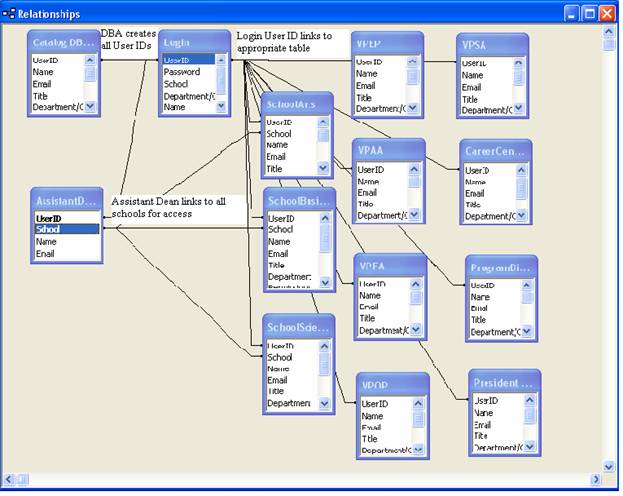
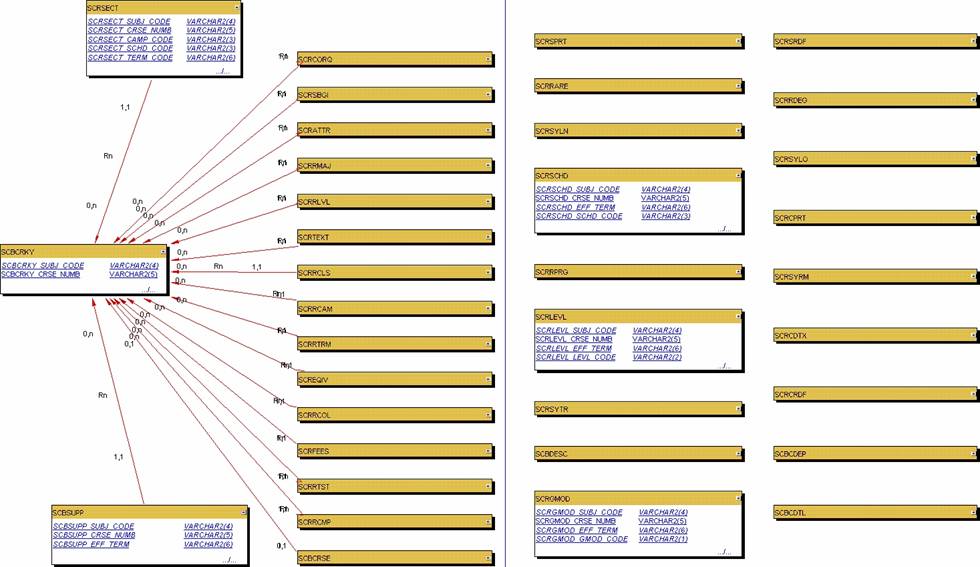
2.2
Structure Diagrams
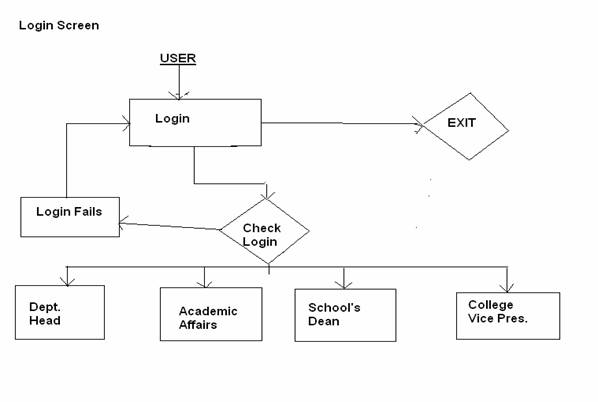
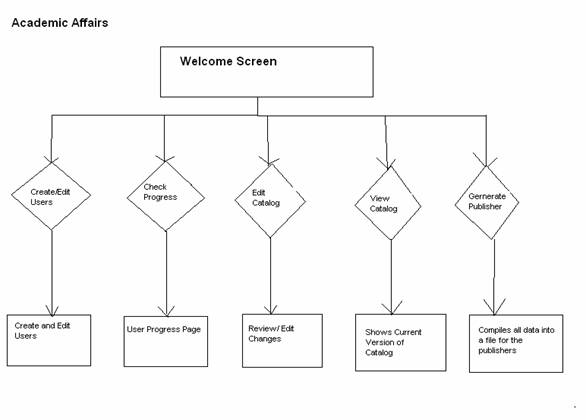
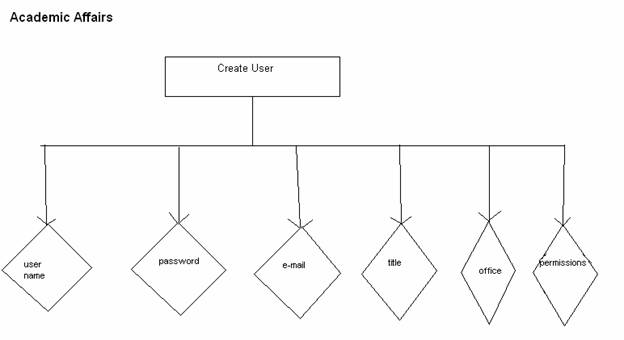
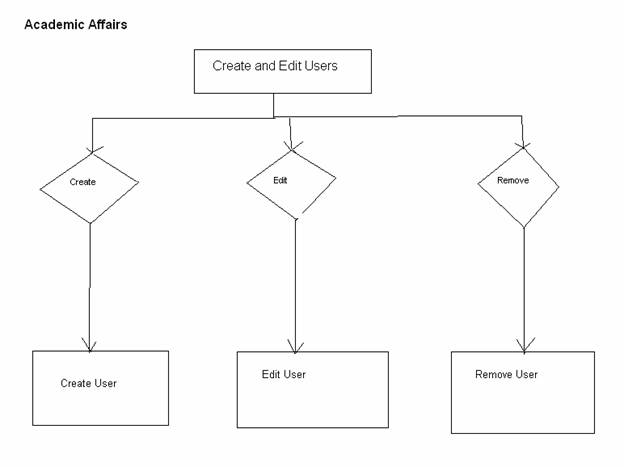
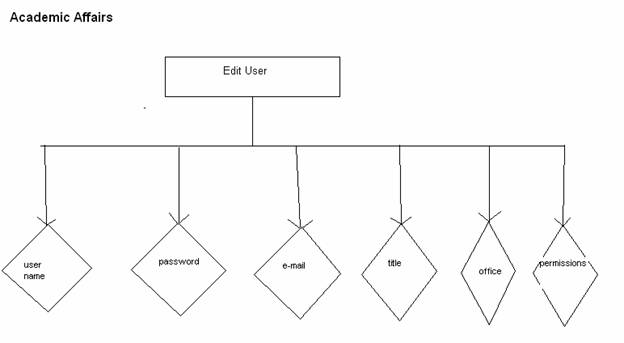
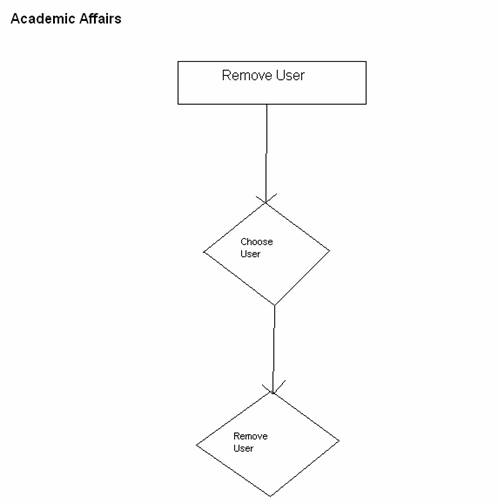
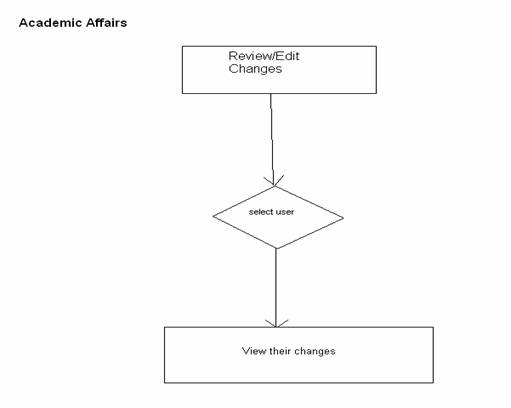
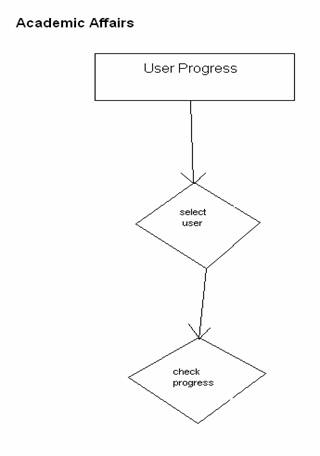
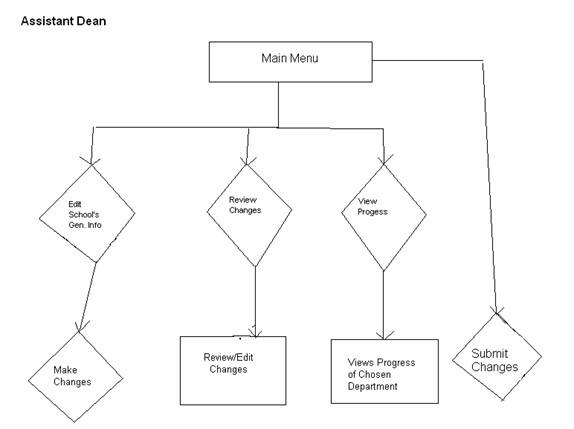
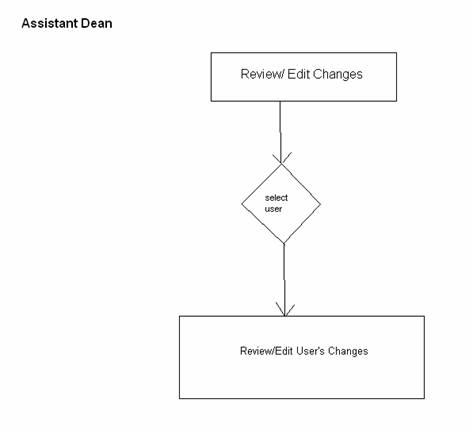
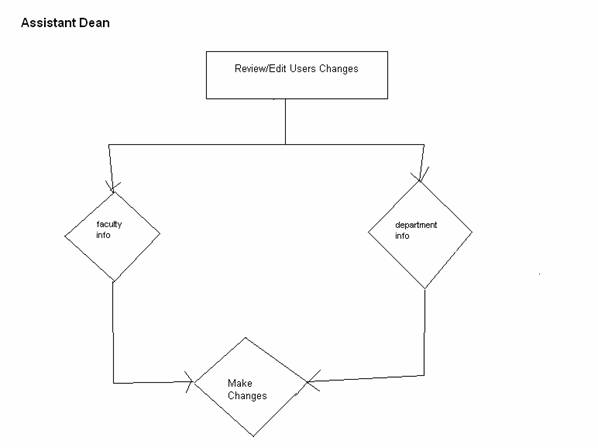
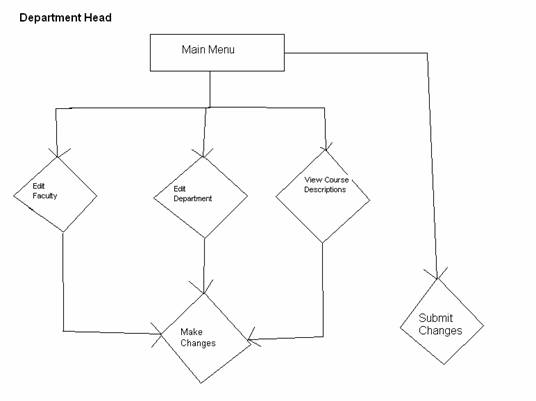
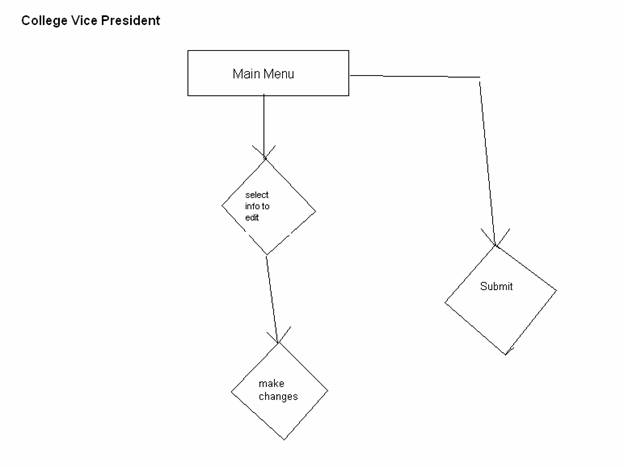
2.3
Parameter Specification
Catalog
DB Administrator Table:
This table will store the information of the
Catalog Database Administrator (i.e. Ms. Zimmerman), including the sections of
the catalog that only s/he can edit. The
personal information will include his/her User ID, name, e-mail, title
department/office, her permissions, and her sections of the catalog.
Login
Table:
This table will store the information for all
users. This information includes any
information stored on the form where a user is created, including User ID,
password, name, e-mail, school, and department/office.
Assistant
Dean Table:
This table stores all Assistant Deans. They link, via the School field to the
appropriate school for editing. They
also contained User ID, name, and e-mail.
School
of Science/Business/Arts Tables:
These tables contain the information for all
Department Heads. It includes
information needed from the login table such as permissions and e-mail, but
also includes the sections of General Info, Professor Description, Course
List/Requirements, and Course Description for editing within the catalog.
Program
Directors Table:
Program Directors have a similar table to the
Schools tables for Department Heads. The
only difference is that Program Directors do not report to an Assistant
Dean. They contain information regarding
courses, as well of off campus opportunities, multidisciplinary studies,
pre-professional studies, and affiliation/articulation agreements.
President
of Siena/VPAA/VPEP/VPFA/VPOP/VPSA/Career Center Tables:
These tables contain information specific to
the particular office of the College. It
contains the User ID, name, e-mail, title, and department/office for each
person, as well as the areas that must be edited by that specific office.
2.4
Functional Descriptions
The following functions are required for our system:
- The system will have a login screen for all authorized users, including department heads, school deans and assistant deans, college administrators, and members of the Academic Affairs staff. This screen must accept users when an authorized name and password is entered, and it must create an error message when something is otherwise unauthorized or incorrect.
- The system will have an authentication process to restrict unauthorized people.
- Department heads, school deans and assistant deans, college administrators, and the database administrator in Academic Affairs will allow have the ability to make changes to specified portions of the database. Department heads and college administrators can only modify information in their departments or information that their department controls, while users at the dean level may modify information in any department that it oversees. The head user at the Academic Affairs level (i.e., Ms Zimmerman) will be able to modify any changes to any departments information.
- Users at the dean level will have the ability to approve changes made in sections from those at the department head level.
- Users will receive confirmation that their request was received.
- The head user from Academic Affairs (i.e., Ms. Zimmerman) will have administrative [computer system] privileges and in turn, will have the ability to:
- Create new users
- Set or reset user passwords
- Grant users proper access to the system
- Remove or limit access from users
- Make changes to information within the system
- Deny changes submitted by any user
- Approve final changes to the information to be stored in the catalog database
- Delete a user and his/her system privileges at anytime
- The head user must monitor and maintain the database on a consistent basis to ensure the system is running and working properly.
- The software must be able to retrieve files from the Banner database (or, the Banner simulated database), and display those files when requested for viewing by any of the authorized users.
- The database must accept .doc or .txt files (whichever format our clients choose), and they must be able to save these files using the appropriate file-naming convention and in the appropriate tables.
3.1:
Test Plan
Course Catalog Test Plan
Introduction
Summary of the Items and
Features to be Tested:
Course Catalog Database- The Course Catalog Database will need to be developed and tested for the following:
- Ability to connect to the Course Catalog Program properly
- The retrieval of data from the database to program
- The storage of data to program database
- Connection integrity
- Database design
Banner Database-The Banner Database will need to be tested for the following:
- Ability to connect to the Banner Database properly
- The retrieval of data from the database to the program
- Connection integrity
Course Catalog Program Website Interface- The Course Catalog Program Website Interface will need to be tested for the following:
- Ability to connect properly to Databases
- The retrieval of data from Banner Database
- The retrieval of data from Course Catalog Database
- The storage of data to Course Catalog Database
- Connection integrity
- Ability to interact with users
- Must be viewable by users
- Must accept user input
- Must give user required output
- Stability
- Ability to perform actions listed below for Academic Affairs Administrator, Department Head User, Assistant Dean User, College Administrator User
Academic Affairs Administrator- The features that will be tested for the Academic Affairs Administrative user will include the following:
- Ability to log in as the Academic Affairs Administrator
- Successfully log in as the Academic Affairs Administrator and have access to all necessary abilities and functions
- Ability to create a user
- Create and store a username
- Create and store a password
- Input and store user e-mail information
- Input and store user title information
- Input and store user office/department information
- Set and store permissions for accessing data
- Ability to edit a user
- Edit and store new username
- Edit and store new password
- Edit and store new e-mail
- Edit and store new title
- Edit and store new office/department
- Edit and store new permissions
- Ability to remove a user
- Ability to successfully remove a user and all information and permissions
- Ability to check user progress
- View progress of all offices in terms of completion of verifying, or editing their assigned information
- Send reminder e-mails to individuals that have not yet completed their portion of catalog revisions
- Ability to review changes made by other departments and if needed make additional changes
- View original documents
- View revised documents
- Make changes to documents
- Save changes made to documents
- Ability to view current catalog
- View the current catalog that is already in print
- Ability to generate publishers copy
- Generate hard copy if needed
- Generate electronic copy if needed
Department Head User- The features that will be tested for the Department Head User will include the following:
- Ability to log in as a Department Head User
- Successfully log in as a Department Head User and have access to all necessary abilities and functions
- Ability to edit faculty information
- Make changes to faculty information document
- Save changes made to faculty information document
- Ability to edit department information
- Make changes to department information document
- Save changes to department information
- Ability to view course descriptions
- View current course descriptions to verify they are correct
- Ability to convey progress to higher users
- Make progress know to Assistant Dean User and Academic Affairs Administrator
- Submit revisions so that higher level users will be able to review and verify changes
Assistant Dean User- The features that will be tested for the Assistant Dean User will include the following:
- Ability to log in as an Assistant Dean User
- Successfully log in as an Assistant Dean User and have access to all necessary abilities and functions
- Ability to edit school (Business, Liberal Arts, Science) information
- Make changes to school information document
- Save changes made to school information document
- Ability to review and/or edit Department Head level information
- View original documents
- View revised documents
- Make changes to documents
- Save changes made to documents
- Ability to view progress of Department Heads
- View progress of all Department Heads in their given school in terms of completion of verifying, or editing their assigned information
- Send reminder e-mails to individuals that have not yet completed their portion of catalog revisions
- Ability to convey progress to higher users
- Make progress know to Academic Affairs Administrator
- Submit revisions so that higher level users will be able to review and verify changes
College Administrator User- The features that will be tested for the College Administrator User will include the following:
- Ability to log in as an College Administrator User
- Successfully log in as an College Administrator User and have access to all necessary abilities and functions
- Ability to review and/or edit assigned information
- View original documents
- Make changes to documents
- Save changes made to documents
- Ability to convey progress to higher users
- Make progress know to Academic Affairs Administrator
- Submit revisions so that higher level users will be able to review and verify changes
References to Lower
Level Test Plans:
Some preliminary information on program functionality (i.e. User Command Summary), and GUI (Graphical User Interface) testing can be found in the Preliminary Design document for this project in sections 1.2, and 2.1 respectively.
Test Items
Test Items and Their
Versions:
The items which will be tested, which will undergo testing which can possibly result in changes, and their relating versions are:
*XX refers to the final test version; the number will be
incremented as changes are made to the specific item
Item to be Tested Test Version Final Release Version
Course Catalog Database Version 1.XX Version 2.0
GUI Version 1.XX Version 2.0
Application w/ DB Connections Version 1.XX Version 2.0
References to Related
Documents:
References that include information about the functionality of the program and how it should work can be found in the following documents:
- Software Plan
- Requirement Specifications
- Preliminary Design
These documents give an idea of the features and functions which will be tested.
Bug Reports Related
to Test Items:
Bugs and their fixes will be kept track on a SPR (Standard Problem Resolution) form. This form includes:
- Bug # (SPR #)
- Name of individual(s) who identified the problem
- Date the problem was identified
- Time the problem was identified
- Issue (authors initials)
- Possible solution (authors initials)
- Actual solution (authors initials)
- Person(s) that implemented solution
- Date solution was implemented
- Time solution was implemented
- Amount of time spent on problem solution
A copy of this form is included at the bottom of the testing section.
Items that are
Specifically Not Going to be tested:
Tests for all users will not be conducted due to time constraints. Instead tests will be performed for a specific individual in the given user group. It will then be assumed that specific user passes the tests then the rest of the users in that group will also pass the tests.
Features to be Tested
All Software Features
and Combinations of Features to be Tested:
Academic Affairs Administrator (i.e. Ms. Zimmerman)-
Administrator Home
Page:
|
Test
Case |
Expected
Result |
Pass/Fail |
|
Click on Create or Edit Users link |
Create/Edit User page opens |
|
|
Click on Check User Progress link |
User Progress page opens |
|
|
Click on Edit Catalog link |
Review/Edit Changes page opens |
|
|
Click on Generate Publishers Copy link |
Creates text document of catalog to be sent to publisher |
|
|
Click on View Current Catalog link |
Opens PDF copy of current years catalog |
|
Create/Edit User
Page:
|
Test
Case |
Expected
Result |
Pass/Fail |
|
Click on Create New User link |
Create User page opens |
|
|
Click on Edit Existing User link |
Edit User page opens |
|
|
Click on Remove User link |
Remove User page opens |
|
Create User Page:
|
Test
Case |
Expected
Result |
Pass/Fail |
|
One of the Permissions links ( |
Pop up of respective link ( |
|
|
Create User button clicked |
Message box pops up saying User Submitted |
|
|
User Correctly Submitted box pops up click OK |
Redirects user to Create/Edit User page |
|
|
Clear Form button clicked |
Erases all information previously entered in the text boxes for User Name, Password, E-mail, Title, and Office/Dept |
|
Permissions Pop Up:
|
Test
Case |
Expected Result |
Pass/Fail |
|
Window opens |
All sections of the catalog are listed with working check boxes next to them |
|
|
Grant permissions button clicked |
Message box pops up saying Permissions Submitted |
|
|
Permissions Submitted message box pops up click OK |
Redirects user back to Create User page |
|
|
Clear Form button clicked |
All check boxes unchecked |
|
Edit User Page:
|
Test
Case |
Expected Result |
Pass/Fail |
|
Window opens |
List of all of the catalog systems users, ordered by all college offices, followed by schools of business, liberal arts, and science listed in alphabetical order by last name |
|
|
Any users linked name is clicked |
Edit User Info page opens, containing information for the particular user |
|
Edit User Info Page:
|
Test
Case |
Expected Result |
Pass/Fail |
|
One of the Edit Permissions links ( |
Pop up of respective link ( |
|
|
Create User button clicked |
Message box pops up saying New User Info Submitted |
|
|
Clear Form button clicked |
Erases all information previously entered in the text boxes for User Name, Password, E-mail, Title, and Office/Dept |
|
Remove User Page:
|
Test
Case |
Expected Result |
Pass/Fail |
|
Drop Down Menu |
List of all of the catalog systems users, listed in alphabetical order by last name |
|
|
Remove User button clicked |
Message box pops up saying User Removed |
|
|
User Removed message box pops up click OK |
Redirects user to Create/Edit User page |
|
User Progress Page:
|
Test
Case |
Expected Result |
Pass/Fail |
|
Window opens |
List of all of the catalog systems users, ordered by all college offices, followed by schools of business, liberal arts, and science listed in alphabetical order by last name, with his/her progress of Complete or Incomplete |
|
|
Any users name link is clicked |
Opens users default mailing program to allow reminder emails. |
|
Review/Edit Changes
Page:
|
Test
Case |
Expected
Result |
Pass/Fail |
|
Drop Down Menu |
List of all of the catalog systems users, listed in alphabetical order by last name, as well as option Edit Directory Information |
|
|
Edit Directory Information selected |
Opens up original (read-only) version of directory information on the top of the screen, as well as an editable version of the directory information on the bottom of the screen |
|
|
Any other system users name selected |
Opens up original (read-only) version of selected users edits on the top of the screen, and editable version of the selected users sections on the bottom of the screen (Editable Page) |
|
Department Heads-
Specific Department
Heads Page:
|
Test
Case |
Expected
Result |
Pass/Fail |
|
Edit Faculty Information link clicked |
Opens Editable Page of faculty information |
|
|
Edit Department Information link clicked (Link option not available for all department heads) |
Opens Editable Page of department information |
|
|
View Course Descriptions link clicked |
Opens read-only .doc version of the particular departments course descriptions |
|
|
Complete check boxes |
If clicked, marks boxes as checked |
|
|
Submit Changes button clicked |
Message box pops up saying Changes Submitted Sections marked complete by check box are updated as complete on this page, as well as on Academic Affairs Administrator (i.e. Ms. Zimmerman) User Progress page |
|
|
Changes Submitted message box pops up click OK |
Redirects user to [Specific Department Heads] home page |
|
Assistant Deans-
Specific Assistant
Deans Page:
|
Test
Case |
Expected
Result |
Pass/Fail |
|
|
Opens Editable Page of School of [Business, Liberal Arts, or Science] general information |
|
|
Review/Edit Changes link clicked |
Review/Edit Changes page opens |
|
|
View Progress link clicked |
School of [Business, Liberal Arts, or Science] Progress page opens |
|
|
Complete check boxes |
If clicked, marks boxes as checked |
|
|
Submit Changes button clicked |
Message box pops up saying Changes Submitted Sections marked complete by check box are updated as complete on this page, as well as on Academic Affairs Administrator (i.e. Ms. Zimmerman) User Progress page |
|
|
Changes Submitted message box pops up click OK |
Redirects user to [Specific Assistant Deans] home page |
|
School of [Business,
Liberal Arts, or Science] Progress Page:
|
Test
Case |
Expected
Result |
Pass/Fail |
|
Window Opens |
List of all of the users within particular school, listed in alphabetical order by last name, with his/her progress of Complete or Incomplete |
|
|
Any user within particular schools name link is clicked |
E-mail is opened for the current user to send a reminder to the person whose name was clicked |
|
Review/Edit Changes
Page:
|
Test
Case |
Expected
Result |
Pass/Fail |
|
Drop Down Menu |
List of all of the users within a particular school, listed in alphabetical order by last name |
|
|
Any of users name selected |
Review/Edit [Selected Department Heads] Changes Page opens |
|
Review/Edit
[Specific Department Heads] Changes Page:
|
Test
Case |
Expected
Result |
Pass/Fail |
|
Faculty Information link clicked |
Opens Editable Page of faculty information |
|
|
Department Information link clicked |
Opens Editable Page of department information |
|
|
Complete check boxes |
If clicked, marks boxes as checked |
|
|
Submit Changes button clicked |
Message box pops up saying Changes Submitted Sections marked complete by check box are updated as complete on this page, as well as on Academic Affairs Administrator (i.e. Ms. Zimmerman) User Progress page |
|
|
Changes Submitted message box pops up click OK |
Redirects user to [Specific Assistant Deans] home page |
|
College
Administration-
|
Test
Case |
Expected
Result |
Pass/Fail |
|
Any link to any of the college administrators editable sections of the catalog clicked |
Opens Editable Page of containing the particular section that was selected |
|
|
Complete check boxes |
If clicked, marks boxes as checked |
|
|
Submit Changes button clicked |
Message box pops up saying Changes Submitted Sections marked complete by check box are updated as complete on this page, as well as on Academic Affairs Administrator (i.e. Ms. Zimmerman) User Progress page |
|
|
Changes Submitted message box pops up click OK |
Redirects user to [Specific Assistant Deans] home page |
|
All Users-
Login Page:
|
Test
Case |
Expected
Result |
Pass/Fail |
|
Type in URL for login page |
Login page displays with all pictures, graphics, links, buttons, etc. |
|
|
Web Page |
Web page should be accessible using Internet Explorer, Netscape, or Mozilla Firefox |
|
|
Login with valid username and password |
Successfully enter the next web page for specified user; web page specific to users preset settings |
|
|
Login with invalid username and password |
Receive error message that either the username or password is incorrect |
|
|
Login with username and invalid password |
Receive error message that either the username or password is incorrect |
|
|
Login with invalid username and invalid password |
Receive error message that either the username or password is incorrect |
|
All Editable Pages:
|
Test
Case |
Expected
Result |
Pass/Fail |
|
Top |
Must be read only cannot be edited Sections coming from Banner (e.g. Course Descriptions) are viewed full screen and read only |
|
|
Bottom |
Only contains editing capability buttons |
|
|
Save icon/button |
Saves new version of document to database |
|
|
Print icon/button |
Prints copy of edited section of the catalog |
|
|
Undo Typing icon/button |
Undoes the last piece information typed |
|
|
Redo Typing icon/button |
Redoes something that has recently been undone |
|
|
Cut icon/button |
Cuts out highlighted text to clipboard |
|
|
Copy icon/button |
Copies highlighted text to clipboard |
|
|
Paste icon/button |
Pastes copied/cut text to selected section of the document (where the cursor lies) |
|
|
Bold icon/button |
Changes font at cursor to bold |
|
|
Italicize icon/button |
Changes font at cursor to italics |
|
|
Underline icon/button |
Changes font at cursor to underline |
|
Exception Testing:
We will also be performing exception testing to make sure that the program properly handles negative situations which may arise. This will help ensure that no data is lost or corrupted due to loop-holes in the program or possible user error. The testing will aim to test possible exceptions to the different units. One such example of a possible exception test is trying to create a user that already exists.
Approach
Overall Approach to
Testing:
The overall approach to testing will include unit level testing. The units will primarily be tested individually. However, if a given unit has dependencies with one or more other units, an integration test will occur to ensure their compatibility.
Testing Approach to
be Used for Each Major Group of Features:
The testing approach to be used with all major groups and features will based on testing the individual units in the groups. The units will be tested by themselves, and when integrated they will then be tested to ensure that they function together properly. This bottom up approach will help ensure that problems are identified early, and will cut done on debugging time required. This will allow us more time to ensure the requirements are met in a satisfactory fashion.
Major Activities,
Techniques, and Tools Which are Going to be Used to Test the Groups:
The major activities, techniques, and tools which will be used to test groups will be determined as the project progresses further into the development stages.
Minimum Degree of
Comprehensiveness Required:
The minimum degree of comprehensiveness required will depend on the major activities, techniques and tools which will be decided upon at a later date.
Techniques Which Will
be Used to Judge Comprehensiveness:
Techniques which will be used to judge comprehensiveness will be decided at a later date.
Additional Completion
Criteria:
Any additional completion criteria will be determined at a later date.
Techniques Which Will
be Used to Trace Requirements:
Techniques which will be used to trace requirements will be decided at a later date.
Significant
Constraints on Testing:
The significant Constraints on testing are as follows:
- The limited number of people which are available for testing the application
- The deadline for the project is the Academic Celebration
Item Pass/Fail Criteria
Criteria to be Used
to Determine Whether Each Test Passes or Fails:
The criteria which will be used to determine whether the test item passes or fails testing is as follows:
- Task has to perform action specified
- Task has to perform action in a reasonable amount of time
- Task has to be performed with correct data
- Task has to be performed without errors
- Task has to display output correctly
Suspension Criteria and Resumption
Requirements
Criteria to be Used
to Suspend the Testing Activity:
Testing activity will be suspended under the following circumstances:
- Major code problems
- Minor code problems linked to only one module
- Extenuating circumstances which result in the inability of all team members to continue testing
Testing Activities
Which Must be Redone When Testing is Resumed:
- In
the event of a major code problem all testing that can in anyway be
related to the change should be retested, or if the change was extensive
testing should be restarted
- In
the event of a minor code problem all testing related to the module that
was changed should be retested
Test Deliverables
Deliverable
Documents:
Documents that will be delivered upon the completion of testing will include:
- Updated test plan document (If any revisions are made)
- Test incident reports (SPRs)
- Test summary
Test Input and Output
Data:
Test input data will be derived from the following locations:
- Course Catalog Database text files
- Banner Database files
- User input
Test data will be output to the following locations:
- Printer
- GUI
Testing Tasks
Tasks Necessary to
Prepare for and Perform Testing:
- Program needs to be in final stages of development
- All critical modules need to be completed
- Databases need to be developed
- Database connections must be operational
- Files need to be seeded into the database
Task
Interdependencies:
Task interdependencies exist between the databases and the programs. The databases need to be developed and configured in order for other aspects to be designed to access and store data. Likewise, the program needs to be operational in order for users to retrieve and input data into the database.
Environmental Needs
Environmental Needs:
- Server
- Host Course Catalog Database
- Database software
- Ethernet cards to connect to internet
- Desktop Computers
- Allow users to access application
- Ethernet cards to connect to internet
- Microsoft word (pending client decision)
- Internet
Browser
Required Level of
Security:
Security information is as follows:
- Security level is MEDIUM
- Program is not critical to operation of college
- Limited access through User IDs and Passwords to preserve integrity of data
- User IDs can be changed as frequently as needed
- User Passwords can be changed as frequently as needed
- Firewalls can be setup to allow only certain IPs to access program
Responsibilities
Groups Responsible for
Managing, Designing, Preparing, Executing, Witnessing, Checking, and Resolving
Issues Involving Testing:
Team Spartacus Computing Solutions is responsible for all aspects of testing
Groups Responsible
for Providing Test Items Identified in the Test Items Section
Team Spartacus Computing Solutions is responsible for providing all test items identified in the Test Items section
Groups Responsible
for Providing the Environmental Needs Identified in the Environmental Needs
section:
Siena College is responsible for providing all environmental needs identified in the Environmental Needs section
Staffing and Training Needs
Staffing and Training
Needs:
Staffing and training needs are as followed
- Application Administrator user
- Requires most training
- Responsible for overseeing other users
- Responsible for creating other users
- Responsible for deleting other users
- Responsible for editing other users
- Responsible for final verification on all data used in coarse catalog
- Database Administrator
- Medium training
- Responsible for maintaining server based Course Catalog Database
- Department Head, Assistant Dean, College Administrator users
- Basic training
- Responsible for editing and verifying their respective data
Training Options for
Providing Necessary Skills
Training for the application will be provided through the following means:
- A typed step-by-step tutorial will be provided
- How to add users
- How to delete users
- How to edit users
- How to check user progress
- How to send reminders
- How to edit data
- How to save data
- How to log in
- How to generate electronic catalog
- How to generate print catalog
- How to view catalog
- One-on-one training can be provided also initially to cover the same processes as are listed above
Schedule
Test Milestones:
Test Milestones are as follows:
- Course Catalog Database design tested
- Database and application interaction tested
- Academic Affairs capabilities tested
- Department Head capabilities tested
- Assistant Dean capabilities tested
- College Administrator capabilities tested
- Final pre acceptance test check
- Acceptance test
Estimate Time
Required to do Each Testing Task:
Testing time required for each task will vary. However, the typical range of time to complete any given task should be between 30 seconds and 10 minutes.
Schedule for all
Testing Tasks and Test Milestones:
Schedule for testing tasks and test milestones are still pending. All work and testing will be completed by the Siena College Academic Celebration.
Risk and Contingencies
High-Risk Assumptions
of the Test Plan:
High-risk assumptions of the test plan are that if one case for a given user works correctly, then the same case should work for all users. This is a high-risk assumption that is only being made because of the time constraints on our group.
Contingency Plans:
If this high-risk event came into reality then steps would have to be taken to correct the error in coding as quickly as possible. Then tests would need to be undertaken to ensure that the problem was correctly fixed.
Approvals
Names and Titles for
Approval:
Michael Cervone, Spartacus Computing
Solutions Team Leader
x______________________________________
Ms. Kate Zimmerman,
Siena College Academic Program
Administrator
x______________________________________
Mr. Brian Smith,
Siena College Web Master
x______________________________________
SPR
Form SPR #__________
Name
of individual(s) who identified problem:__________________________________
Date
problem was identified: / / 05
Time problem was identified: : AM / PM
Issue:
|
|
Initials:______
Possible Solution:
|
|
Initials:______
Actual Solution:
|
|
Initials:______
Person(s) that implemented
solution:_____________________________
Date solution was implemented: / / 05
Time solution was implemented: : AM / PM
Amount of time spent on problem solution: _____Days _____Hours _____Minutes
4.1:
Physical Data Structures and Data File Specification
The following are a list of tables needed in order for our catalog database system to function properly. All fields denoted in any of the tables as being part of the catalog text are specific to the type of user for which the table is created. The file naming convention for these fields are as follows:
FieldName_UserID_TimestampWithDate.txt
This will allow the user to continue editing his/her selection of the text until a user at a level higher than him/her opens the same document. The document most recent to the current date will be what the user at the next level will open for their starting, editable document.
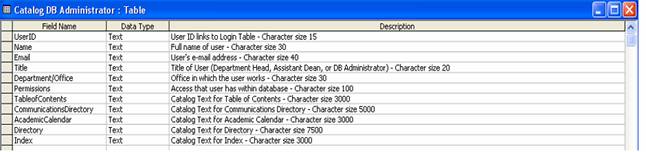
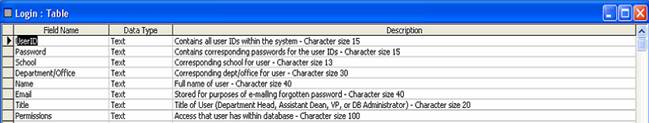
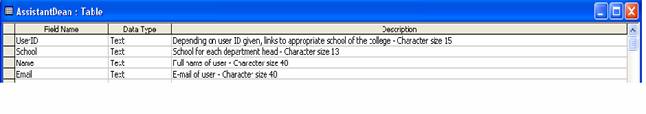
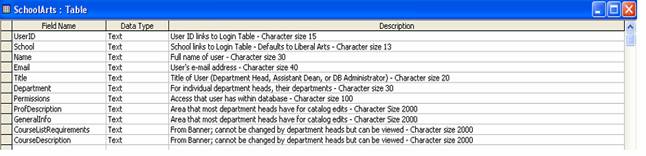
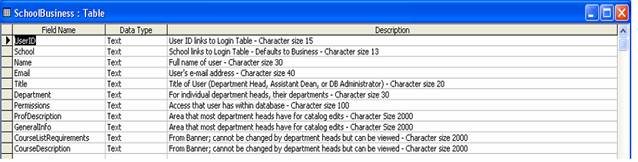
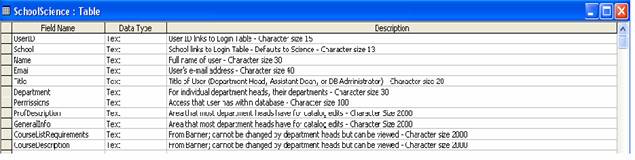
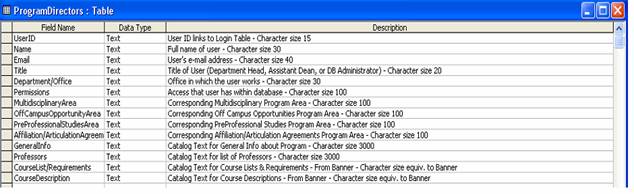
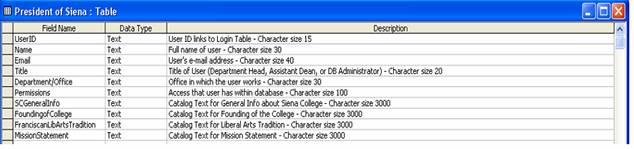
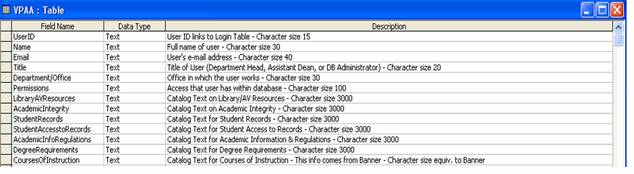
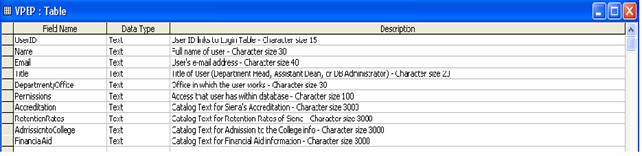
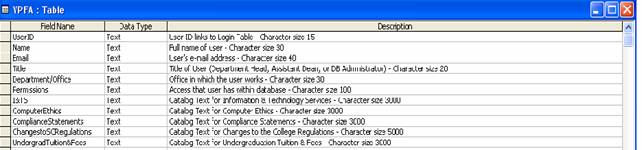
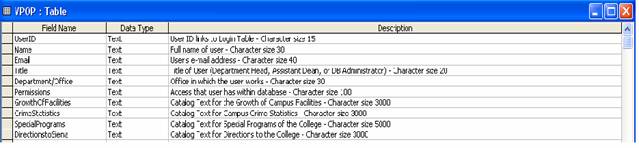
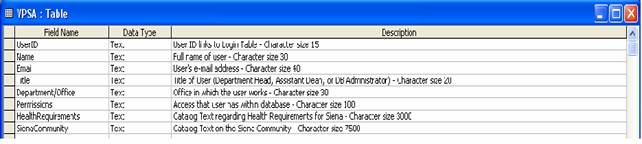
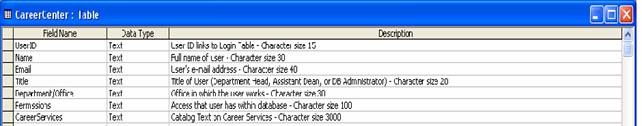
The following tables are required from the
Banner database in order to access course information for the purposes of our
catalog database. All information
collected for these tables, included descriptions of the various fields, was
provided by Ms. Stephanie Kot of Information &
Technology Services (I&TS), and Mr. Jim Serbalik,
Director of the Registrar. They are
listed in alphabetical order by the table name.
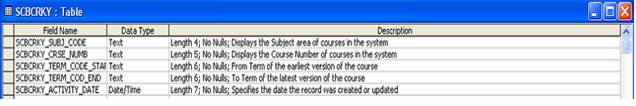
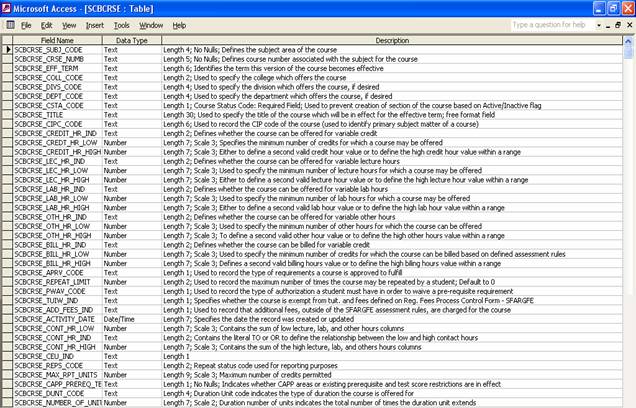
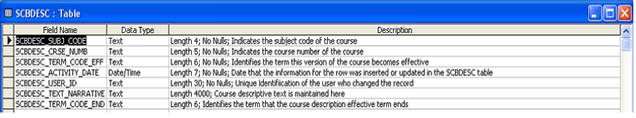
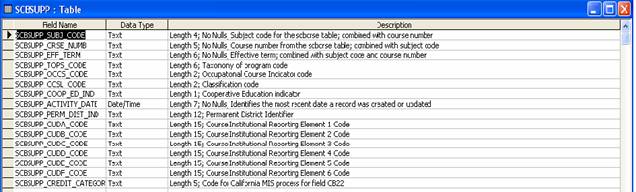
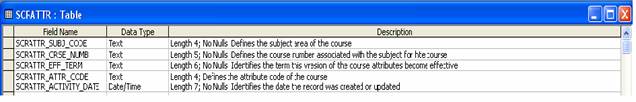
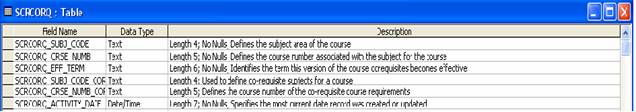
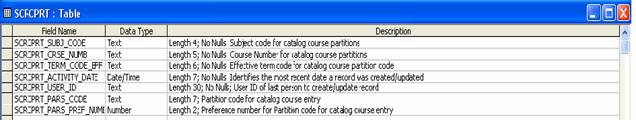
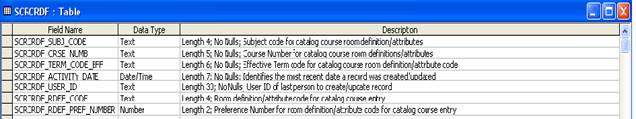
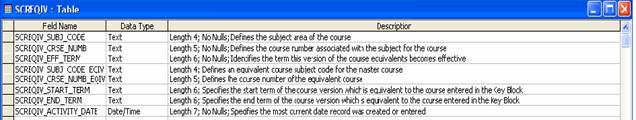
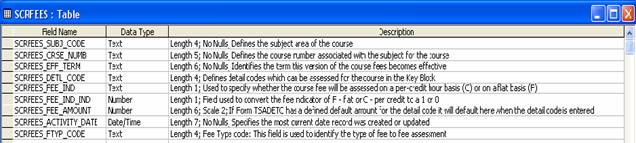
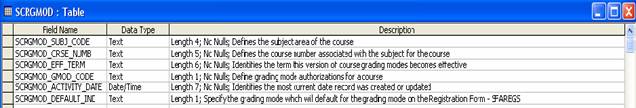
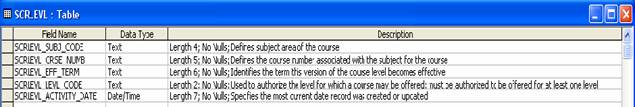
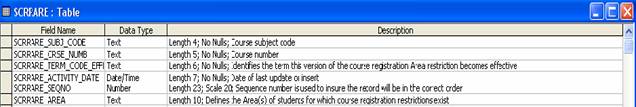
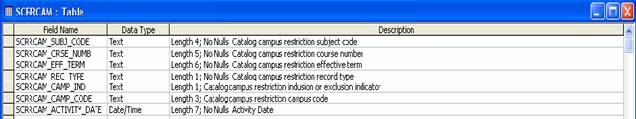
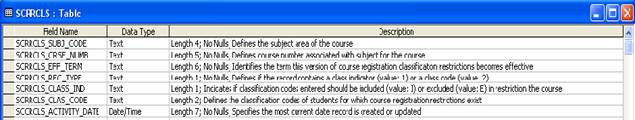
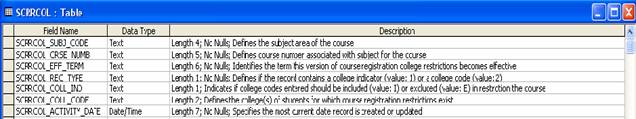
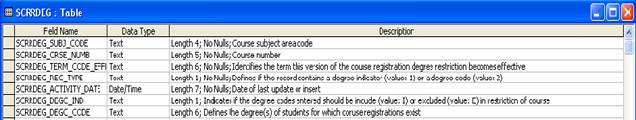
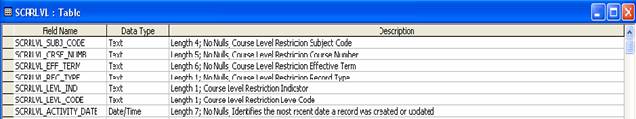
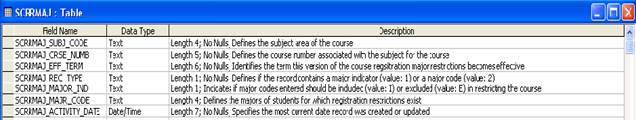
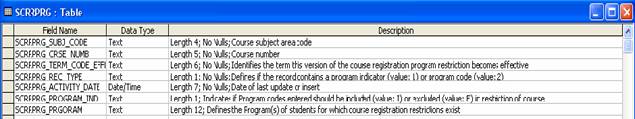
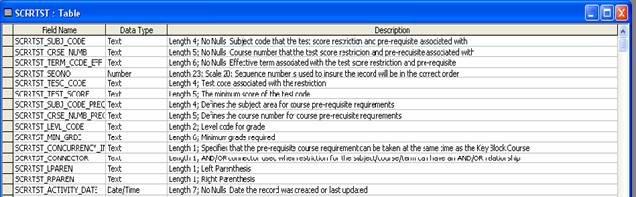
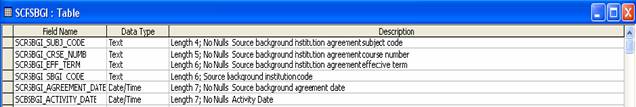
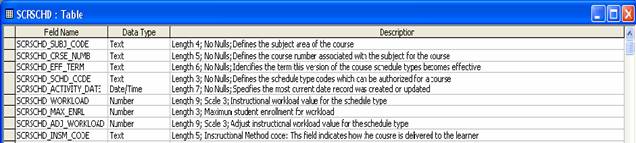
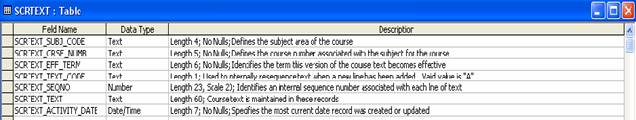
4.2: Packaging Specification
Our software package will include an instructional manual that will provide assistance to the user. This manual will provide the user with information regarding installation and usage of the software. All users will be given a copy of this manual to instruct them on login procedures and a step-by-step guide to how the system works. Also the system administrator will be given additional information regarding permission setting.
5.A: Gantt Chart
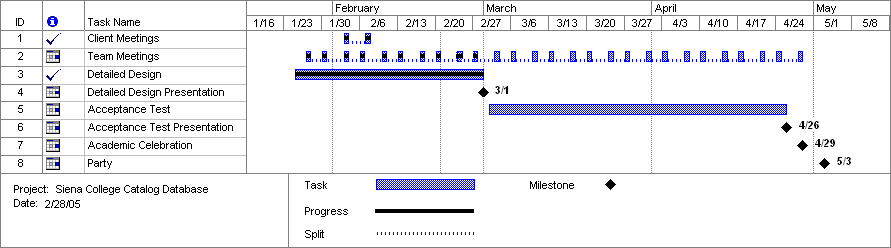
5.B: Glossary of Terms
Access A relational database running under Microsoft Windows; used to simulate the database that will eventually be created in mySQL
Attribute A characteristic of an entity
Browser An application program that
provides a way to look at and interact with all the information on the World
Wide Web.
Code Symbolic arrangement of data or instructions in a computer
program, or a set of such instructions.
Controlled
Decentralized An organizational structure for teams, in which a team
leader is defined, but all problem solving and decision-making is the
responsibility of the group.
Database An
information management system used for storing and retrieving related data.
Data Store Generic physical files that contain data necessary for the program, but which is external from the software developed.
Data flow diagram A representation of the functional
decomposition of a system.
Dreamweaver A program used in the development of web pages.
Entity - An object or concept about which information is stored within the database
Entity-Relationship
Diagram (ERD) Diagrams that illustrate
the logical structure of databases
Gantt Chart A
graphical-based, progressive timeline containing relevant dates, often used
with regard to planning and tracking a project.
GUI Graphical User
Interface: A user interface based on graphics (icons, pictures, and menus)
instead of text; uses a mouse as well as a keyboard as an input device.
HTML Hypertext Transfer
Markup Language: A markup language used to structure text and multimedia
documents and to set up hypertext links between documents, used extensively on
the World Wide Web.
Hypertext A computer-based text retrieval system that enables a
user to access particular locations in web pages or other electronic documents
by clicking on links within specific web pages or documents.
Internet An interconnected system of networks that connects
computers around the world via the TCP/IP protocol.
Java Script A
language used in the development of web pages.
Linear Sequential Model Sometimes called the classic life cycle or the waterfall model, this model, originally developed by W.W. Royce, suggests a systematic, sequential approach to software development that begins at the system level and progresses through analysis, design, coding, testing, and support.
mySQL Open-Source database software
Network A network of data processing nodes that is interconnected for the purpose of data communication.
Open-Source A method and philosophy for software licensing and
distribution designed to encourage use and improvement of software by making
the code freely available.
Oracle A relational database management system that runs on most
mainframe, micro, and personal computers.
PHP PHP: Hypertext
Preprocessor (server-side scripting language).
Process An activity that changes or manipulates data.
Protocol A standard procedure for regulating data transmission
between computers.
Query A data retrieval request.
Relational Database A database system in which any database file can be a component of more than one of the database's tables
Relationship Describes how two entities share information within the database
Software Written programs, procedures, or rules and associated
documentation pertaining to the operation of a computer system and that are
stored in read/write memory.
SQL Structured Query Language: A language
used in the creation and maintenance of databases.
Use Case Set of scenarios that show a usage of the system by a certain user.
User An individual that has signed onto a system and has been
assigned a user name and password.
Username A system created login for users.
Universal User Any person, whether directly or indirectly involved with the system, who has the ability to perform certain functions. In the case of the Siena College Catalog Project, any universal user has the ability to view the Siena College Catalog via the Internet.
Visual Basic A popular event-driven visual programming system from Microsoft
Corporation for Microsoft Windows.
Web-based Uses the World Wide Web (via HTML) on the Internet to gain access to the system.